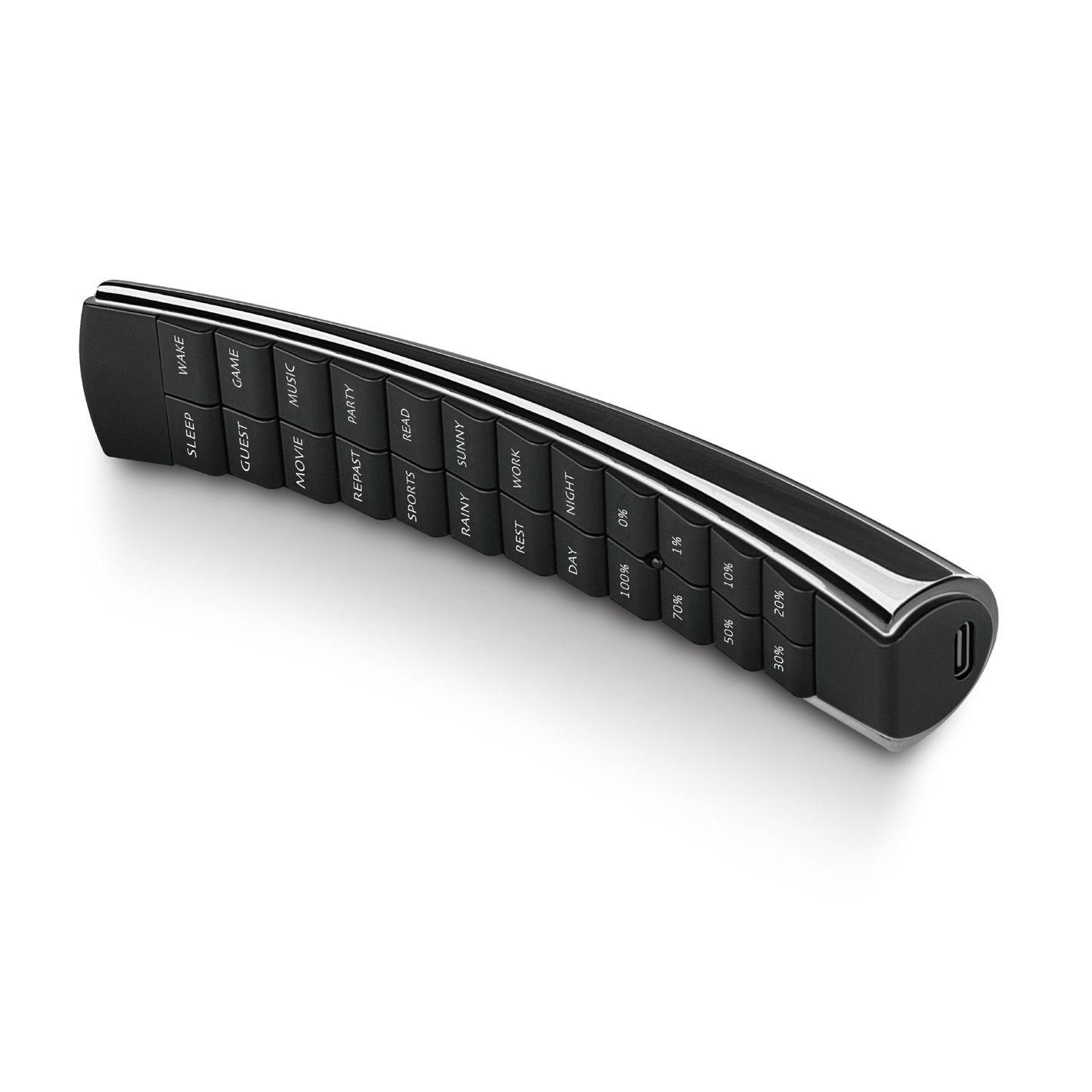Zigbee and the Difference with Wi-Fi in Smart Homes
If you are new to smart homes, you may have come across the word Zigbee. If you have purchased a smart home product and it is Zigbee, you may find that this smart product cannot be used alone. What should you do? This Moorgenzine article will solve this problem for you and give you a quick understanding of Zigbee.
The essence of this article:
- What is Zigbee? Is Zigbee related to bees?
- The difference between Zigbee and Wi-Fi
- If you’ve bought a smart home product with Zigbee, what can you do?
- In addition to Zigbee and Wi-Fi, what other standards are there?
What is Zigbee? Is Zigbee related to bees?
Yes! Zigbee is indeed related to bees. The name Zigbee comes from the unique "communication method" of bees. When bees find a new flower cluster, they will use a special Zig to notify their companions of the location of the flower cluster. Zig Zag is the main communication network of bees. And this new generation of wireless communication protocol Zigbee is named after Zig of Zig Zag and Bee of bees.
Zigbee is a short-range, low-power wireless communication protocol, or standard. Zigbee smart devices can automatically form a mesh network with each device as a node, connecting and coordinating the data of electrical appliances and devices in the smart home. Zigbee nodes can be up to 65,000, and each smart device as a node can communicate with each other without going through a central hub. When one of the nodes fails, the other nodes in the mesh network will find a new path to transmit data within the network. The more nodes, the wider and wider the mesh network.
The difference between Zigbee and Wi-Fi
The biggest difference between Zigbee and Wi-Fi is that Zigbee can automatically build a mesh network, while Wi-Fi is a one-to-one connection between smart home devices and the router used by Wi-Fi. If there are more smart home devices, Zigbee's stability is relatively high, because each smart device in the Zigbee mesh network will find the nearest other Zigbee device to connect and transmit data. On the contrary, if too many different smart devices are connected to the Wi-Fi router, it may affect the normal Wi-Fi connection.
But Zigbee is not perfect. Since Zigbee is a mesh network, if you want to control all the smart devices in the mesh network, you need an additional "console", and this "console" is the gateway (Gateway) or bridge (Bridge) that everyone may have heard of. All Zigbee smart devices need to go through the Gateway/Bridge to connect to the Internet, so that the smart panel or corresponding mobile phone App can control them. On the contrary, Wi-Fi smart home devices only need to be connected to Wi-Fi directly to communicate with the smart panel or corresponding mobile phone App.
What to do if you buy a Zigbee smart home product?
If you have purchased a Zigbee smart home product and find that it cannot be used alone, the solution is very simple.
- Just buy an additional bridge (Bridge), also known as a gateway (Gateway) and gateway device, generally called a Hub
- Connect existing Zigbee smart home products to the Hub
- Then connect the Hub to the Wi-Fi router (Router), or directly to the Internet
- Download the mobile phone app related to the Hub
- Pair the mobile phone App to the Hub in your home
- You should be able to find your smart home devices on the interface of the mobile phone App!
To learn more about Gateway/Bridge, please refer to: [Smart Home] What are the standards of smart home products? What are the functions of Gateway and Bridge in smart homes?
In addition to Zigbee and Wi-Fi, what other standards are there?
There are 4 main communication language standards for smart home devices - Zigbee, Zwave, Wi-Fi wireless network and Bluetooth (BLE). Each has its own advantages and disadvantages:
Zigbee: It can connect up to 65,000 smart devices, and the data transmission is relatively stable, but an additional Hub is required as the "console" to control the entire mesh network.
Zwave: Like Zigbee, it is a mesh network, but it can only connect up to 232 smart devices. The only advantage is that Zwave is 960 Mhz frequency, which will not conflict with Zigbee, Wi-Fi or Bluetooth (BLE) 2.4 GHz frequency, reducing interference and delay.
Wi-Fi: Wi-Fi is only suitable for a small number of smart home devices, because too many smart devices connected to a general household router (Router) may affect the normal Wi-Fi connection, or even because there will be too many smart devices and cannot be connected to Wi-Fi. Because the Wi-Fi connection is relatively direct and does not need to go through the Hub, the speed and response are faster. The disadvantage is that Wi-Fi has a higher power consumption (~1W), which is 10 times that of the Zigbee standard (~0.1W).
Bluetooth (BLE): The power consumption of Bluetooth (BLE) is between Wi-Fi and Zigbee, and it can be directly connected to the mobile phone. It basically has the speed of Wi-Fi. However, the biggest problem with Bluetooth (BLE) is that the transmission distance is shorter and the wall penetration ability is weak. If there are more walls in the house, it will be easier to affect the connection. In addition, Bluetooth (BLE) is a one-to-one connection with the mobile phone, and each smart home device cannot cooperate with other smart home devices.
To learn more about different standards, please refer to: [Smart Home] What are the standards of smart home products? What are the functions of Gateway and Bridge in smart homes?
I believe that after reading this Moorgenzine article, you will have a deeper understanding of Zigbee. If you have any questions about smart home settings, please feel free to contact Moorgen. In addition, if you want to personally experience the improvement it brings to your life, you can visit Moorgen's showroom in North Point, Hong Kong to experience the "real smart home".



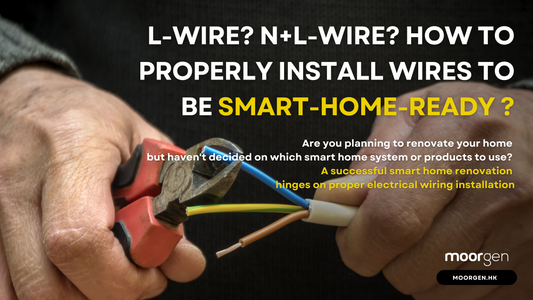



![[Smart Living] How to Choose a Smart Power Strip? Swift Transform Your Home into a Smart Home!](http://moorgen.hk/cdn/shop/articles/blog_cover_moorgen_how_to_choose_smart_power_strip.png?v=1728137093&width=533)
![[Smart Living] How to Choose LED Bulbs? Which Ones Are the Most Energy-Efficient?](http://moorgen.hk/cdn/shop/articles/blog_cover_moorgen_how_to_choose_led_bulbs.png?v=1728136975&width=533)
![[Smart Living] How to Choose an Instant Hot Water Dispenser and Use It Efficiently?](http://moorgen.hk/cdn/shop/articles/blog_cover_moorgen_how_to_choose_instant_hot_water_dispenser.png?v=1728136837&width=533)
![[Smart Living] 5 Energy-Saving Tips for Electric Kettles](http://moorgen.hk/cdn/shop/articles/blog_cover_moorgen_energy_saving_tips_electric_kettles.png?v=1728136710&width=533)