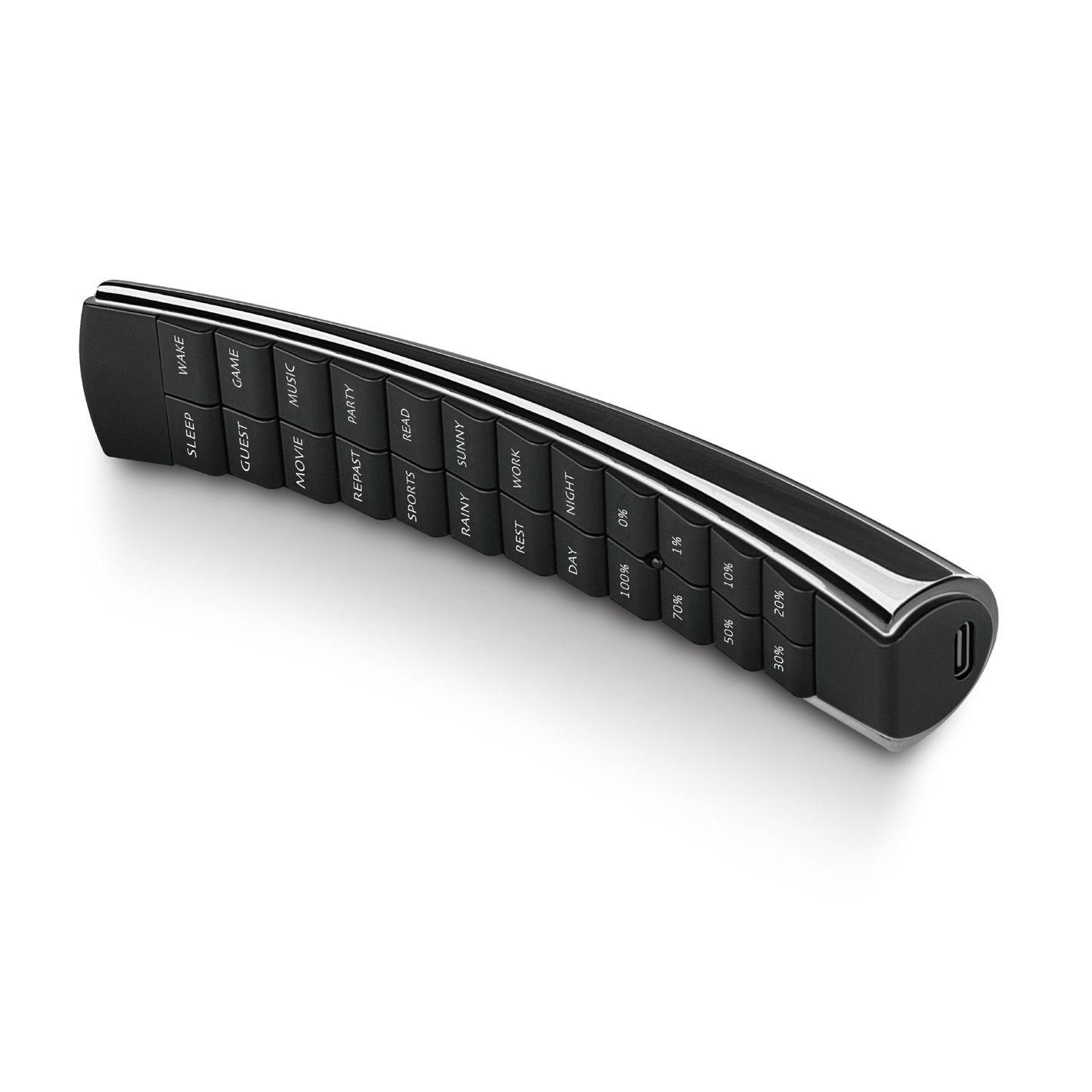Smart Bulbs: Styles, Specification and Control Method - Detailed Guide
Smart bulbs are considered to be the gateway to smart homes. I believe they are no stranger to Moorgenzine's readers. If the smart bulb is installed properly, it can not only make the lighting at home no longer monotonous, but even become a smart lighting system. At any time, you only need to press the smart panel or mobile phone App lightly, and the lighting in the whole house will be converted into a preset lighting scene. From watching Netflix, working to dining, there can be different lighting effects to enhance the atmosphere of various activities at home. Generally, users feel that smart bulbs are expensive and the installation seems to be more complicated. Relatively speaking, the smart experience gained may not be much. After reading this Moorgenzine article, it may change your stereotype of smart bulbs and explain in detail what you need to pay attention to when purchasing smart bulbs.
The highlights of this article:
- Advantages of smart lights
- Smart bulbs/lighting - Network connection mode
- Smart bulbs/lighting - Different control methods
- How to set up smart bulbs/lighting
- Smart bulb/lighting styles
- Smart bulbs/lighting - Specification explanation
Advantages of smart lights
Generally, people think that smart lights are just a trend, or that they can enhance the atmosphere of the home and are a luxury enjoyment rather than a practical use. Although improving the texture of the home is indeed one of the major advantages of smart lights, in fact, smart lights can make the home safer, and the biggest beneficiaries are of course the elderly, the disabled or children at home.
If the home uses traditional lighting, the elderly or the disabled will inevitably need to turn off the lights first and then go to bed in the dark. When getting up, you also need to turn on the lights in the dark, which increase the risk of household accident. Even if there is a bedside lamp, it may also affect the quality of sleep. Imagine, if you can use your mobile phone to control, voice control or sense that someone is there and turn on the lights automatically, even if you need to use the washroom at night, it will definitely be much more convenient and safer for the elderly or the disabled.
Children are often not tall enough to turn on the lights, and sometimes they may try to touch the light switch, which can lead to accidents. With a sensing device, the light will only turn on when someone is there, so children will no longer be injured in the dark.
At the same time, smart lights can also save electricity and protect the environment while reducing electricity bills. If you forget to turn off the lights when you go out, you can turn them off remotely. Smart lights with sensors can also automatically turn off the lights when no one is there, or adjust the brightness according to the light outside the window, so that the indoor environment can reach the most ideal brightness and darkness, while saving electricity.
Smart Bulbs/Lighting - Network Connection Mode
Smart bulbs/lighting can be "smart" mainly because they have built-in chips and are connected to the network, so that the lights can be controlled remotely or changed. Here, we will not discuss how the chip works, but because connecting to the network usually requires users to connect by themselves, so we need to know what are the different network connection modes and how to connect correctly.
Mainstream smart lights are divided into two network modes - Zigbee and Wi-Fi wireless network - to connect, and the two are very different in terms of settings and installation.
Zigbee
Zigbee is a low-energy, short-range and secure wireless communication technology including data encryption. It is an open and global standard that plays an important role in the Internet of Things (IoT). Zigbee can build its own network, allowing smart home products to find the best path to transmit data, making smart homes flexible to install.
In smart homes, Zigbee is like a bridge, so it is also called a bridge. Various smart appliances or products in the home can be connected to the Zigbee "bridge" and connected to the home's Wi-Fi wireless network through this "bridge". The advantage is that only one IP address of the router can control multiple smart home products. The disadvantage is that the Zigbee bridge needs to be purchased separately, which means that the cost is slightly higher, and there is an additional setting that needs to be processed during installation.
Wi-Fi
Using the Wi-Fi directly to connect to smart home products, the settings are directly convenient, because there is no need to go through the Zigbee bridge, and it is relatively cheaper in general. But if there are a large number of smart home products at home, there is a chance that the router (Router) will not have enough IP addresses to assign, so it is only suitable for users with only a few smart home products.
Smart Bulbs/Lighting - Different Control Methods
When using smart bulbs/lighting, the most important thing is to choose the right control method, which is mainly divided into the following categories:
-
Dedicated mobile phone App
Most smart bulbs/lighting are equipped with a dedicated mobile phone App, allowing you to control the light settings through your smartphone. These mobile phone Apps generally allow you to have more in-depth settings, but since they are independent mobile phone Apps, they are relatively less convenient.
-
Smart home platform App
Generally, smart bulbs/lighting will support mainstream smart home platforms, such as Apple HomeKit, Google Home and Amazon Alexa. You can use the mobile phone App of these smart home platforms, or use voice commands to control the on/off, color conversion or light intensity of smart bulbs/lighting.
-
One-stop smart home system
One-stop smart home systems generally work with various smart home product companies, such as doorbells, smart door lock, air conditioners, etc., and have pre-integrated smart appliances or devices. Smart home systems usually have their own integrated smart controller and mobile phone App, which centralizes the control of smart homes in the entire house, such as Moorgen's award-winning smart knob and mobile phone App.
How to Set Up Smart Bulbs/Lighting
Setting up smart bulbs or lights is not difficult, and following the instructions in the manual should not be a problem. However, you need to know which type of network connection mode you want to use.
Via Zigbee connection to the network- Connect Zigbee to Wi-Fi network
- Download the corresponding control method mobile phone App
- Pair the smart bulb/light to the Zigbee bridge
- Use the mobile phone App to confirm that the connection to the smart bulb/light is successful
- Use the mobile phone App to set up, such as assigning a name to each smart bulb or light, such as "living room main light" or "bedroom bedside lamp". You can also divide them into zones to make it easier to control the lights in different areas
- Go to the settings option of the mobile phone App, you can set the timer switch or brightness adjustment, or automatically adjust the lighting scene according to your needs
Connect directly via Wi-Fi network
- Download the corresponding control method mobile phone App
- Connect the smart bulb/light to the Wi-Fi network
- Pair with the smart bulb/light using the mobile phone App
- Confirm that the connection to the smart bulb/light is successful
- Use the mobile phone App to set up, such as assigning a name to each smart bulb or light, such as "living room main light" or "bedroom bedside lamp". You can also divide them into zones to make it easier to control the lights in different areas
- Go to the settings option of the mobile phone App, you can set the timer switch or brightness adjustment, or automatically adjust the lighting scene according to your needs
Types of smart bulbs/lights
As it is an entry-level smart home product, there are many types of smart bulbs/lights. Major brands and even start-ups have launched smart bulbs/lights. The most famous one is of course the Philips Hue series of smart bulbs, but the price is not cheap. A bulb can sell for more than HK$1,000. Xiaomi's Mijia smart bulb or IKEA's smart bulb, although the performance is slightly worse than Philips Hue, but the price is much more affordable, the price is about one-tenth of Philips Hue, the entry-level version is less than HK$200. In terms of start-up smart bulbs, of course, there is Nanoleaf, which Li Ka-shing has also invested in.
If you want to know the performance of each smart bulb/light, you can regularly refer to the Consumer Council's test report, which will give you more confidence when buying.
If you want to use a unique smart light that can enhance the interior design style of your home, then the Moorgen series of lights is the one for you. Moorgen has a number of lights co-branded with famous interior designers, including the "Moorgen x Tino Kwan" series with lighting master Tino Kwan (Kwan Wing-kwan). There are also table lamps, pendant lamps and floor lamps, each of which showcases the taste of interior design.
Smart Bulbs/Lights - Specification Explanation
In general, smart bulbs/lights have several main specifications. To know whether a smart bulb/light is durable or not, of course you need to know what each specification means.
1. Luminous Flux
As the name implies, luminous flux refers to the brightness or intensity of the light emitted by the bulb. The unit of measurement is usually lumens (Lumen). Lumens are a unit of measurement for the total luminous power emitted by a light source, and take into account the distribution of light in all directions. Simply put, the higher the lumen value, the brighter the bulb. Note that a higher lumen rating does not mean higher power consumption. To know the power consumption, you need to refer to "Power".
2. Power
Power refers to the power consumption of the bulb during operation, usually expressed in watts (Watt or W). Simply put, a higher wattage indicates that the bulb consumes more electricity, while a lower wattage indicates that the bulb consumes less electricity. At the same time, lower wattage also means that the bulb generates less heat, so it is more suitable to use lower wattage bulbs in enclosed spaces. Note that the size of the power is not directly related to the luminous flux, the lower power can also have a larger lumen value, i.e. luminous flux.
3. Lifespan
Lifespan is the expected life of the bulb or the length of time it can operate reliably. Simply put, lifespan indicates the length of time a bulb can continue to emit light under normal operating conditions. Lifespan is usually expressed in hours. Bulb life can range from thousands of hours to tens of thousands of hours. A longer lifespan means that it can be used continuously for a longer period of time, reducing the number of times the bulb needs to be replaced, and thus the cost is lower. Longer-life bulbs are also relatively environmentally friendly, as they reduce waste. Note that frequent switching on and off of the bulb, high temperature environment or unstable power supply may affect the life of the bulb.
4. Color Temperature
The color temperature of a bulb refers to the color characteristics of the light, and is usually expressed in Kelvin (K). Color temperature describes the color of the light emitted by the light source, i.e. the warmth or cool color tone of the light. Simply put, the higher the color temperature value, the cooler the color of the light, with a blue tone; while the lower the color temperature value, the warmer the color of the light, with a yellow tone.
Blue tone (high color temperature): 5000K to 6500K Higher color temperature range, the light is blue tone, belongs to cool color light. This cool white light is often used in offices, operating rooms or laboratories.
White tone (medium color temperature): 3500K to 5000K Medium color temperature range, the light is white tone, between cold and warm. This white light is commonly used in homes, offices and schools.
Yellow tone (low color temperature): 2700K to 3500K Lower color temperature range, the light is yellow tone, belongs to warm color light. This warm white light creates a warm, comfortable and relaxing atmosphere, and is commonly used in living rooms, restaurants or hotels.
5. Connection method
The connection method is mainly divided into the two types mentioned above - Zigbee and Wi-Fi wireless network. As for the difference between the two, please refer to the section "Smart Bulbs/Lights - Network Connection Mode" above.
After reading this Moorgenzine article, do you have a deeper understanding of smart bulbs/lights? If you want to learn more about the installation of smart lighting systems, or if you want to install Moorgen's advanced smart home system and its lights, please feel free to contact Moorgen or visit the showroom in North Point, Hong Kong to experience the different atmosphere brought by the smart lighting system.



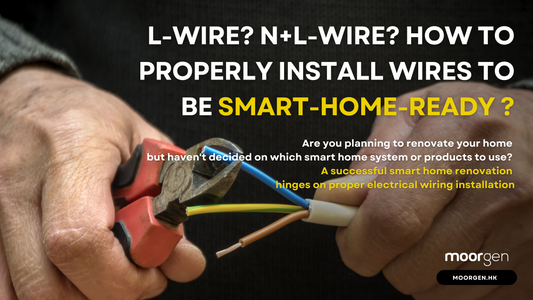



![[Smart Living] How to Choose a Smart Power Strip? Swift Transform Your Home into a Smart Home!](http://moorgen.hk/cdn/shop/articles/blog_cover_moorgen_how_to_choose_smart_power_strip.png?v=1728137093&width=533)
![[Smart Living] How to Choose LED Bulbs? Which Ones Are the Most Energy-Efficient?](http://moorgen.hk/cdn/shop/articles/blog_cover_moorgen_how_to_choose_led_bulbs.png?v=1728136975&width=533)
![[Smart Living] How to Choose an Instant Hot Water Dispenser and Use It Efficiently?](http://moorgen.hk/cdn/shop/articles/blog_cover_moorgen_how_to_choose_instant_hot_water_dispenser.png?v=1728136837&width=533)
![[Smart Living] 5 Energy-Saving Tips for Electric Kettles](http://moorgen.hk/cdn/shop/articles/blog_cover_moorgen_energy_saving_tips_electric_kettles.png?v=1728136710&width=533)