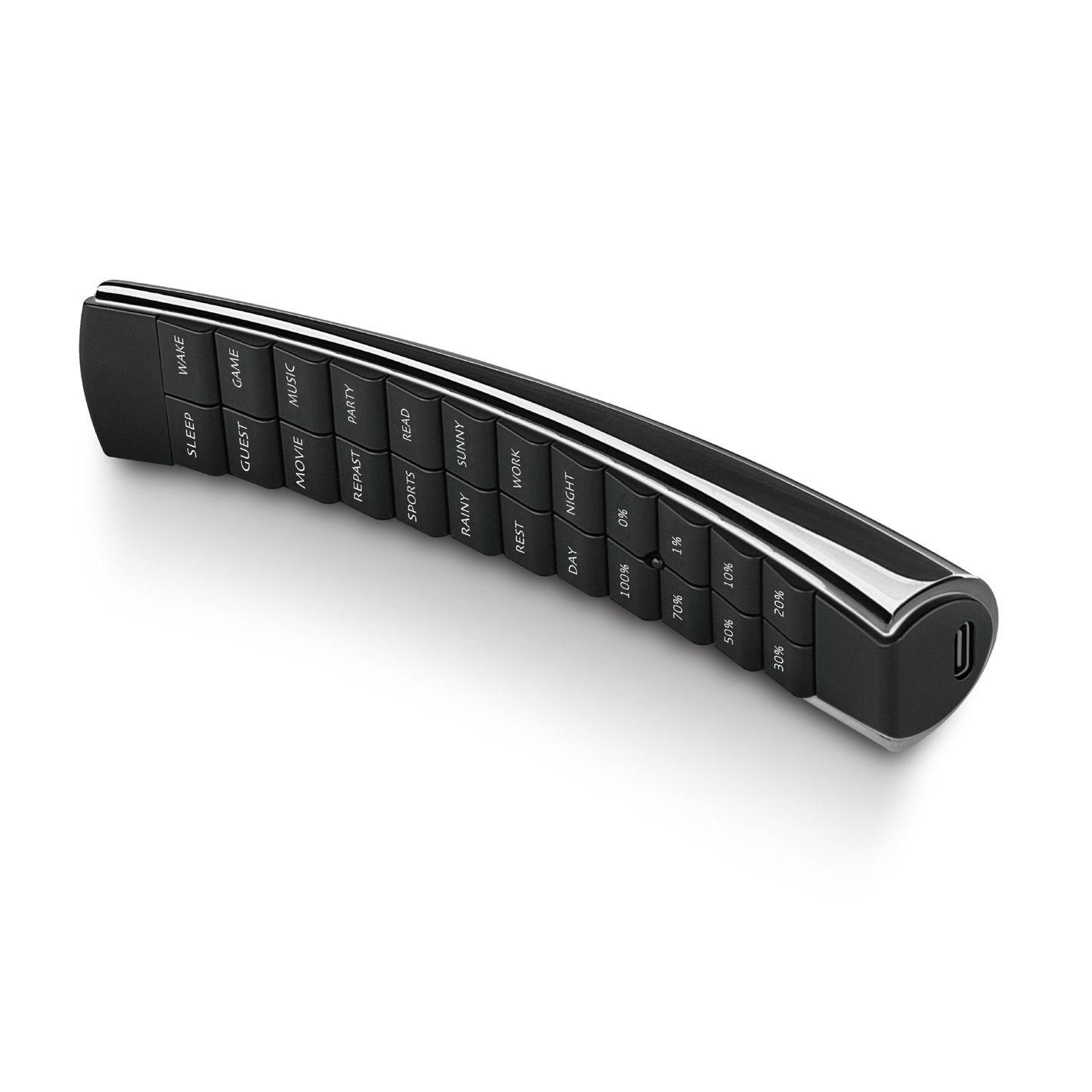[Smart Home] What is Zigbee? Become a Zigbee Expert in One Article
If you have ever come across smart home technology, you must have encountered a standardized name - Zigbee. When you purchase smart home products that use the Zigbee standard, you may find that these devices cannot be used independently. So, what exactly is Zigbee? What is the underlying principle behind it? This article from Moorgenzine will provide you with a detailed explanation.
Key points of this article:
- What is Zigbee? Is it related to bees?
- The origin of the name Zigbee
- The history of Zigbee
- Zigbee - a mesh network wireless communication standard
- How does Zigbee work?
- Why is Zigbee used in smart homes?
- Zigbee specifications
- Network coverage
- Power requirements
- The structure of Zigbee
- Physical Layer (PHY)
- Media Access Control Layer (MAC)
- Network Layer (NWK)
- Application Layer (APL)
- Zigbee network topologies
- Star Topology
- Tree Topology
- Mesh Topology
- Hybrid Topology
- How to connect to a Zigbee network?
- Is Zigbee secure?
- Variants of Zigbee - different application standards
- Zigbee 3.0
- Zigbee Pro
- Zigbee Home Automation (ZHA)
- Zigbee Light Link (ZLL)
- Zigbee Smart Energy (ZSE)
- Zigbee Green Power (ZGP)
- What is a Zigbee gateway? Do smart homes need a Zigbee gateway?
- Smart Home - Zigbee installation methods
- Zigbee vs. Z-wave vs. WiFi vs. Bluetooth
What is Zigbee? Is it related to bees?
The name Zigbee is indeed related to bees. To understand Zigbee, let's break down the word. "Zig" is related to bees: whenever a bee discovers a new flower patch, it communicates the location of the new patch to other bees using a special communication method called "Zig." Zig Zag is the communication network of bees. Therefore, "Zig" in Zigbee refers to the network mode used by bees. Combining "Zig" with "Bee," we get the name Zigbee, which represents this new generation wireless communication standard.
The history of Zigbee
The Zigbee standard was established by a non-profit organization called the ZigBee Alliance in 2002. The alliance includes well-known technology companies such as Philips, Mitsubishi Electric, Seiko Epson, and Texas Instruments. Zigbee was developed to provide a unified, flexible, and highly compatible standard for IoT hardware, app developers, and IoT users, enabling different IoT hardware and software to connect wirelessly quickly and at low cost. Zigbee is user-friendly, reducing the learning curve for users during setup.
The ZigBee Alliance officially changed its name to the Connectivity Standards Alliance on May 11, 2021. It now has over 600 member companies, including Apple, Amazon, Google, IKEA, and Samsung, who are committed to promoting Zigbee and the next-generation Matter standard for smart homes.
Zigbee - a mesh network wireless communication standard
Zigbee is a short-range, secure, and low-power wireless communication standard (or protocol) that operates using mesh networking technology. Zigbee generally operates according to the IEEE 802.15.4 standard, which serves as the common language for IoT products. All devices and software that use the Zigbee standard can communicate using the same language, and the communication is bidirectional. This allows for fast and stable data transmission with low latency.
Zigbee Specification
The Zigbee specification mainly consists of two aspects: network coverage and power requirements.
Network Coverage
The network coverage of Zigbee varies depending on factors such as the power output of smart devices and smart home products, environmental conditions (presence of obstructions), and the specific Zigbee standard used. Generally, the coverage range of each Zigbee smart product indoors is around 100 meters and can reach up to 400 meters in outdoor or open areas. Under ideal conditions, the maximum theoretical range is approximately 1,600 meters. However, in most practical indoor environments, the coverage range is typically around 10-30 meters.
Power Requirements
Zigbee smart products usually operate within a voltage range of 2.1 to 3.6 volts. Under normal operation, the power consumption is approximately 20-50mA. The power consumption of Zigbee smart products may vary depending on the Zigbee standard used, the frequency band utilized, the distance between smart products, and the data rate. For example, Zigbee smart products operating in the 2.4GHz frequency band generally consume more power compared to those operating in the 868/915MHz frequency bands.
Zigbee smart products are designed to be low power and can be powered by small batteries or standard household power sources, with power consumption typically ranging from 3mW to 600mW.
Zigbee Architecture
As mentioned earlier, Zigbee operates based on the IEEE 802.15.4 standard for physical wireless design. This design was approved by the Institute of Electrical and Electronics Engineers (IEEE) committee in 2003 and became a packet-based wireless standard. The IEEE 802.15.4 standard defines four layers in the Zigbee network, arranged from the lowest to the highest: Physical Layer (PHY), Media Access Control Layer (MAC), Network Layer (NWK), and Application Layer (APL). The top two layers, NWK and APL, are defined by the Zigbee Alliance, while the bottom two layers, PHY and MAC, are defined by the IEEE standard.
Physical Layer (PHY)
The Physical Layer defined by IEEE 802.15.4 directly controls the hardware and is responsible for communication with Zigbee transceivers. The PHY layer transmits and receives signals through wireless communication media, handles data transmission, and executes various instructions. The design of the PHY layer determines parameters such as frequency bands, data rates, and transmission ranges. For example, Zigbee's PHY layer mainly includes three ISM bands (Industrial Scientific Medical band):
- 0: 868MHz (20kbps) - Commonly used in Europe for devices in this frequency range.
- 1-10: 915MHz (40kbps) - Partially used in the United States and Australia, making it common in these regions.
- 11-26: 2.4GHz (250kbps) - This frequency band does not require specific approvals for global use and offers the highest data transmission rate, making it the most commonly used band. Smart home products usually have a 2.4GHz frequency band available for configuration.
Comparatively, although the 2.4GHz band is the most commonly used with higher data transmission rates, it has a shorter transmission range. The 915MHz and 868MHz bands provide longer coverage ranges but lower data transmission rates.
The PHY layer of Zigbee also employs various modulation schemes, including Offset Quadrature Phase-Shift Keying (OQPSK) and Differential Binary Phase-Shift Keying (DBPSK). These modulation schemes enable efficient encoding and decoding of data, ensuring low-power transmission.
Additionally, the PHY layer of Zigbee controls power and channel management. Power control involves adjusting the transmission power to adapt to different communication distances and environmental conditions, such as walls and corners. Channel management allows for interference avoidance by dividing the available channels into multiple sub-channels, enabling simultaneous communication and coexistence of different hardware and software.
Media Access Control Layer (MAC)
The Zigbee MAC layer serves as the interface between the physical layer and the network layer. It controls the access to wireless transmission and resource allocation and is defined by the IEEE 802.15.4 standard.
Wireless Transmission Access Control: Zigbee uses the CSMA/CA (Carrier Sense Multiple Access with Collision Avoidance) mechanism to control access. When a smart device wants to transmit data, it first monitors and "listens" to the channel to ensure that no other smart device is transmitting data on that channel. If the channel is idle, the device can start transmitting. If the channel is sensed as busy, the device will wait for a random period of time and then "listen" to the channel again to reduce the possibility of collisions or interference.
Resource Allocation: Zigbee uses the TDMA (Time Division Multiple Access) mechanism to allocate resources. Time is divided into multiple slots, and each smart device is assigned one or more slots to transmit data. This "time-division multiple access" ensures that each smart device can have exclusive access to the channel during the designated slots, thus avoiding collisions or interference.
Node Types: The Zigbee MAC layer defines three different node types: Coordinator, Router, and End Device. The Coordinator is responsible for managing, organizing, and controlling the entire network. Routers are responsible for forwarding data within the network. End Devices, which include smart hardware and software, are the lowest power-consuming devices that communicate with the network only when necessary.
Network Topology: Zigbee supports various network topologies, including star, tree, and mesh structures. These topologies allow flexible network organization and node connections.
Network Security: The Zigbee MAC layer is also responsible for network security, including authentication, encryption, and key management, to ensure data confidentiality and integrity.
Network Layer (NWK)
This layer serves as the communication interface between the MAC layer and the application layer. It is defined by the Zigbee Alliance.
Network Management: The Network Layer is responsible for managing the entire Zigbee network, including establishing network topologies, adding and removing nodes, and managing node status. Network management is primarily handled by the Coordinator node, which organizes and controls the entire network.
Node Discovery: The Network Layer enables nodes to discover and identify each other, helping establish network topologies and determine relationships and data transmission routes between nodes.
Routing: The Zigbee Network Layer uses an Adaptive Routing Protocol to determine the optimal transmission route for data. The adaptive routing protocol selects the best route for data transmission based on the connection status and route quality between nodes, ensuring efficient data transfer.
Multi-hop Communication: The Zigbee Network Layer supports multi-hop communication, where data can be relayed through multiple intermediate nodes (relay nodes), similar to a relay race. Data is passed from one node to another until it reaches the final destination node. Unlike a relay race, the route from the starting node to the endpoint node can have multiple different paths, with each route selecting the best path for data transmission, effectively increasing the network coverage.
Network Security: The Zigbee Network Layer is also responsible for partial network security, including authentication, encryption, and key management for each node, ensuring data confidentiality and integrity.
Application Layer (APL)
The topmost layer in the Zigbee network architecture is the Application Layer, which is above the Network Layer. It defines application profiles and executes application layer functionality, as defined by the Zigbee Alliance. It consists of the Application Support Layer, which is a sublayer, and Zigbee hardware. It also includes application programs (apps) designed by different manufacturers.
Application Profiles: The Zigbee Application Layer defines a range of application profiles suitable for specific application scenarios. For example, Zigbee Home Automation (ZHA) profiles are used for smart homes, Zigbee Light Link (ZLL) profiles are used for lighting devices, and Zigbee Smart Energy (ZSE) profiles are used for energy management, among others. Each application profile defines specific commands, attributes, and data formats for handling relevant functions.
Clusters and Attributes: The Zigbee Application Layer uses clusters and attributes to organize and describe different application functions. Clusters are collections of related functions, and attributes are specific properties or states within a cluster. Each cluster and attribute has a unique and independent identification number (ID) used for communication, control, and identification.
Network Configuration: The Zigbee Application Layer is responsible for network configuration and settings. In terms of network configuration, the Zigbee Application Layer allows flexible deployment and management of the Zigbee network according to application needs. In terms of network settings, the Zigbee Application Layer defines the configuration of network parameters, including node identification, coordinator configuration, node addition and removal, and more.
Network Security: The Zigbee Application Layer is also responsible for partial network security, including authentication, encryption, and key management for each node, ensuring data confidentiality and integrity, as well as protecting the system from attacks or intrusions.
Application Layer Framework: The Zigbee Application Layer defines an application layer framework that provides a clear foundation for hardware and application developers to develop different functionalities and application scenarios. The application layer framework includes the definition of application profiles, description of message formats, and management of clusters and attributes.
Zigbee Network Topology
What exactly is the Zigbee network topology mentioned when introducing the Zigbee MAC layer? Zigbee network topology refers to the organization and connection relationships between nodes in a Zigbee network. The network topology determines the data transmission routes and communication methods within the Zigbee network. Zigbee supports various types of network topologies. Generally, the common ones include:
Star Topology: The star topology was the earliest and most common Zigbee network topology. In a star topology, all nodes are directly connected to a central coordinator. The central coordinator is responsible for managing the entire network, and all data communication is processed through the central coordinator. The star topology is simple and easy to manage. However, a disadvantage is that if the central coordinator encounters issues, the entire Zigbee network may be paralyzed, resulting in a "risk of a single point of failure."
Tree Topology: The tree topology is a hierarchical structure where nodes form a tree shape. It consists of a central coordinator, multiple routers, and smart devices, allowing for extended coverage. In the tree topology, the central coordinator functions as the root node, and other nodes are connected as parent nodes and child nodes. The tree topology can be expanded to multiple layers and allows for multi-hop communication. Nodes can relay data through intermediate nodes, enabling sequential or hierarchical connections between smart device nodes and other smart devices within the smart home network. Compared to the mesh topology, this topology is more cost-effective.
Mesh Topology: The mesh topology is a multi-hop structure consisting of a Zigbee coordinator (commonly known as a smart hub or gateway), multiple routers, and smart devices. In the mesh topology, nodes can directly connect to each other or communicate through multiple hops via other nodes. Each node is connected to every other node through dedicated routes, forming a mesh structure within the network. Mathematically, if there are n nodes, there must be n (n-1) / 2 connection routes. The mesh topology offers high flexibility and reliability since there can be multiple communication routes between nodes. Even if one node fails, data can still be transmitted through alternative routes. The mesh topology also has the ability to "self-heal." For example, if a node fails, the mesh topology can reorganize and form a new complete network. However, a drawback is that the mesh topology requires a significant number of connection routes, making it relatively expensive with higher installation costs.
Hybrid Topology: The hybrid topology combines the different topology structures mentioned above. In a hybrid topology, a combination of star, tree, and mesh connections can coexist, allowing for organization and configuration based on specific requirements.
How to Connect Zigbee Network?
To connect to a Zigbee network, the concept of channel access is necessary. Since the Zigbee standard consists of multiple channels, there must be a mechanism to manage the use of different channels by various smart devices. As mentioned in the Zigbee physical layer, Zigbee communicates using the ISM spectrum in the 2.4GHz and 868/915MHz frequency bands. Within these frequency bands, Zigbee defines a set of channels for communication between nodes.
Channels
Zigbee uses wireless channels for communication, and each frequency band is divided into multiple channels. In the 2.4GHz band, Zigbee defines 16 channels (channel 11 - 26), with a frequency spacing of 5MHz between each channel. In the 868/915MHz band, Zigbee defines multiple channels with a frequency spacing of 2MHz. The use of different channels helps to avoid interference.
Channel Selection
In a Zigbee network, nodes need to choose an available channel for communication. The channel selection can be determined by the coordinator or chosen by the nodes themselves. The selection of a channel primarily considers factors such as channel availability, interference conditions, and node density.
Channel Switching
In a Zigbee network, nodes can also switch channels as needed. The reasons for channel switching can include changes in the network environment or the occurrence of interference on the currently used channel. Nodes can scan different channels during idle periods, evaluate the availability of each channel, and switch channels when necessary.
CSMA/CA
Zigbee uses the CSMA/CA (Carrier Sense Multiple Access with Collision Avoidance) mechanism for channel access. Before transmitting data, nodes monitor and "listen" to the channel. If the channel is idle, data transmission can occur. If the channel is already occupied, the node waits for a random period and listens again. This reduces collisions and interference.
Frequency Hopping Spread Spectrum (FHSS)
Zigbee also utilizes Frequency Hopping Spread Spectrum (FHSS) technology to minimize interference. FHSS enables nodes to use different channels at different time intervals, reducing mutual interference.
Is Zigbee Secure?
Wireless technologies can be categorized into four types: Bluetooth, WiFi, Z-Wave, and Zigbee. While no technology is completely immune to attacks, Zigbee is considered relatively secure within a small-scale context. Additionally, the Connectivity Standards Alliance, the organization responsible for establishing Zigbee technology standards, has a certification process to ensure that different manufacturers comply with security standards. All Zigbee devices are required to use built-in encryption to prevent hacker attacks or intrusions. Here are some key security standards:
Network Key: All nodes in a Zigbee network share a network key, which is used for encryption and decryption at the Zigbee network layer. Only nodes with knowledge of the network key can decrypt and access the data, ensuring secure communication between nodes.
Remote Key Establishment: Zigbee also supports the establishment of remote keys, allowing new nodes to securely join an existing Zigbee network. This ensures that only trusted nodes can join the Zigbee network and guarantees secure communication between the new node and other network nodes.
Channel Encryption: Zigbee uses encryption algorithms to encrypt data on the wireless channels, preventing data from being intercepted or eavesdropped. Only authorized nodes can decrypt and access the data.
Authorization and Control: Nodes in a Zigbee network can be assigned different permissions and controls, allowing only authorized nodes to access specific resources and functionalities. Unauthorized nodes are prevented from interfering with the network or accessing sensitive data.
Security Protocol Stack: Zigbee constructs a secure network through a communication protocol stack. The security protocol stack includes encryption, decryption, authentication, and key management, ensuring confidential, integrity, and reliable communication between nodes in the network.
Zigbee Variant Versions - Different Application Profiles
When introducing the Zigbee application layer, it was mentioned that Zigbee defines different application profiles. In addition to specific application profiles designed for certain scenarios such as Zigbee Light Link (ZLL), Zigbee Smart Energy (ZSE), and Zigbee Home Automation (ZHA), there are two main variant versions: Zigbee 3.0 and Zigbee Pro. Zigbee 3.0 is the latest variant version introduced by the Zigbee Alliance (now renamed as the Connectivity Standards Alliance) in 2016. It aims to unify the application profiles for all smart devices, enabling seamless connectivity and interoperability among all Zigbee 3.0 smart devices. Let's briefly introduce the different application profiles:
Zigbee 3.0
Zigbee 3.0 is an important version launched by the Zigbee Alliance in 2016, which integrates the previous Zigbee and Zigbee PRO standards and defines a unified profile for different application scenarios. Zigbee 3.0 brings more unity, compatibility, and interoperability to the Zigbee ecosystem, allowing consumers to freely choose smart devices from different brands, especially in the field of smart homes, where different smart home products can be compatible and seamlessly connected to each other.
Zigbee 3.0 also introduces the Simple Descriptor Language, making device configuration and setup more intuitive and easy to understand. Additionally, Zigbee 3.0 supports a simplified network structure, making network configuration and management simpler and more flexible.
In terms of security, Zigbee 3.0 inherits the robust and reliable security mechanisms from Zigbee PRO, using 128-bit AES encryption algorithm (AES-128-CCM) to encrypt and decrypt data, ensuring secure communication between nodes. Furthermore, Zigbee 3.0 supports permission settings and control mechanisms to prevent unauthorized smart devices from accessing the network.
Zigbee Pro
Zigbee Pro is an extended and enhanced variant version based on Zigbee, suitable for more complex and demanding application scenarios. Zigbee Pro supports larger network scales, connecting hundreds or even thousands of nodes. It also features upgraded routing capabilities, enabling the construction of multi-level routing structures, dynamic routing, energy-efficient routing, and other functions, making Zigbee networks more efficient and reliable. Zigbee Pro can support different physical layer options such as 2.4 GHz, 868 MHz, and 915 MHz, allowing it to be used in different geographical locations and frequency bands, making it essentially globally applicable.
In terms of security, Zigbee Pro also uses 128-bit AES encryption algorithm (AES-128-CCM) to encrypt and decrypt data, ensuring secure communication between nodes. Additionally, Zigbee Pro supports permission settings and control mechanisms to prevent unauthorized smart devices from accessing the network.
Zigbee Home Automation (ZHA)
Zigbee Home Automation (ZHA) is the most common version for smart homes, enabling the integration of more complex network topologies and diverse smart devices such as smart lights, switches, door locks, curtains, etc., into a single smart home system. ZHA belongs to the open version of Zigbee and uses Zigbee Application Configuration Profile (ZigBee Access Point, ZAP). As long as smart products from different brands comply with this standard and are developed and produced accordingly, they can seamlessly connect with controllers or other smart products using ZHA.
ZHA defines universal and standardized control commands and instructions, allowing users to control smart home products through smartphone apps, voice assistants, smart remotes, etc. Additionally, ZHA features automation functions such as scheduled switching and scene settings, enabling smart home products to operate automatically according to user needs and lifestyle.
In terms of security, ZHA uses the same 128-bit AES encryption algorithm (AES-128-CCM) as Zigbee Pro to encrypt and decrypt data. Although ZHA is not as powerful as Zigbee Pro, it excels in low power consumption, making it particularly suitable for smart home products primarily powered by batteries.
Zigbee Light Link (ZLL)
Zigbee Light Link (ZLL) is a specialized version of Zigbee designed specifically for lighting products and systems. It is a standardized protocol that defines universal and unified commands and instruction sets for controlling and adjusting lighting parameters such as brightness, color temperature, and color. ZLL offers simple connectivity through "Touchlink Commissioning," allowing smart lights and bulbs to directly connect to a Zigbee network with the press of a button, without the need for a central coordinator or smart hub. ZLL also supports light grouping, enabling control of different sections of lighting within a home or the creation of lighting scenes.
Similar to ZHA, ZLL belongs to the open version of Zigbee, allowing seamless integration with other controllers or smart products that use ZLL, as long as they adhere to the standard during development and production. ZLL is also compatible with other Zigbee products, making it possible to integrate into a single smart home system for control, configuration, and operation.
Zigbee Smart Energy (ZSE)
Zigbee Smart Energy (ZSE) is a specialized version of Zigbee designed for smart energy management, including applications such as smart meters, load control, and advanced metering infrastructure (AMI). ZSE utilizes the Zigbee Smart Energy Application Profile (SEP), which defines a data model that enables compatibility and seamless connectivity between different energy management devices, allowing users to monitor, control, and conserve energy. ZSE also includes features such as automatic meter reading (AMR), remote disconnect/reconnect, and more, making energy management more convenient and cost-effective.
In terms of security, ZSE, like ZHA, Zigbee Pro, and Zigbee 3.0, employs a 128-bit AES encryption algorithm for data encryption and decryption. It also supports over-the-air (OTA) functionality, allowing a control console to update firmware of all smart devices within the network simultaneously.
Zigbee Green Power (ZGP)
Zigbee Green Power (ZGP) is a specialized version of Zigbee designed for low-power and battery-powered smart products such as wireless sensors and smart remotes. It enables smart devices to consume minimal power in standby mode while maintaining connectivity, thereby extending battery life for several years. ZGP primarily utilizes a communication method called "Green Power Tunnel," which allows smart products to communicate without the need for a central coordinator or smart hub. Additionally, there are various energy-efficient features, including fast connection, brief data transmission, sleep mode, and energy harvesting.
ZGP is based on Zigbee Pro technology and can be used to build large-scale Zigbee networks and connect a significant number of smart products.
What is a Zigbee Gateway? Do smart homes need a Zigbee Gateway?
A Zigbee Gateway is a device or system that connects all the smart products within a Zigbee network to other networks such as Wi-Fi or Z-Wave. The Gateway acts as a bridge between Zigbee products and other networks, allowing the conversion of Zigbee protocol into other communication protocols, enabling seamless coordination between the Zigbee network and other networks like the Internet. For example, when you use a mobile app, tablet, or computer to control your smart home, the control commands are transmitted through the Zigbee Gateway via the Internet to the relevant smart home products or appliances.
To learn more about Gateways and Bridges, you can refer to the article on What are the standards of smart home products? What are the functions of Gateway and Bridge in smart homes?
Do smart homes need a Zigbee Gateway?
Since most mobile devices do not support the Zigbee protocol, if you want to control your smart home using a mobile app, you will need a Zigbee Gateway to convert the Zigbee protocol into Wi-Fi. The Zigbee Gateway serves as a central controller for the Zigbee network within your home and ensures the smooth operation of connected Zigbee smart products. Even if your home network experiences an interruption, the Zigbee Gateway can still maintain connectivity with these Zigbee smart products.
Smart Home - Zigbee Installation Method
If you have decided to use Zigbee as the foundation for your smart home, this section is perfect for you! Generally, you will need the following devices:
Zigbee Gateway: This device acts as the central controller for your smart home network, managing the entire Zigbee network and coordinating communication between smart products.
Zigbee Router: This device acts as an intermediary between the Zigbee Gateway and the smart products in your home network. It forwards data and maintains network connectivity.
Zigbee Smart Products: These are the actual smart home products such as smart bulbs, smart air conditioners, smart door locks, smart curtains, as well as controllers like smart panels, smart switches, and smart knobs. They connect to the Zigbee Router and Zigbee Gateway to establish network connectivity.
Smart Home - Zigbee Installation Steps
If you are setting up Zigbee products for the first time, it is recommended to refer to the user manual as the installation process may vary depending on the brand, manufacturer, and model. However, the installation of a Zigbee network typically involves the following steps:
- Obtain the necessary smart home products, including Zigbee devices such as smart switches and controllers, Zigbee hubs or gateways (if required), and any other accessories like power adapters and batteries.
-
Prepare the installation area, including selecting the placement locations for the smart home products, ensuring a clear line of sight between them and the Zigbee hub or gateway. Additionally, check if the smart products are within the coverage range of the Zigbee hub or gateway.
-
Power up the Zigbee smart home products or install batteries, and then follow the product manual for installation instructions.
-
Pair the smart home products with the Zigbee Gateway. This is usually done through a smart mobile app or web interface to connect the smart home products to the Zigbee hub or gateway.
-
Configure the Zigbee network settings such as network channels and network ID.
- Test the Zigbee network, check and verify if all smart home products are functioning properly and can be controlled using the designated controllers.
The high-end smart home brand Moorgen supports the Zigbee protocol in its smart system, allowing users to enjoy a range of premium smart home products from Moorgen and easily add other compatible smart home products. These products can be controlled centrally through the Moorgen mobile app, smart panels, smart remotes, making it very convenient.
Zigbee vs Z-Wave vs Wi-Fi vs Bluetooth
Zigbee and other wireless protocols, such as Wi-Fi, Bluetooth (BTE), and Z-Wave, share some similarities but also have significant differences (otherwise, there wouldn't be different protocols). While Zigbee falls short of Wi-Fi and BTE in terms of data rate and coverage range, it is more energy-efficient, making it better suited for battery-powered smart home products. Compared to Z-Wave, Zigbee is a more open and affordable networking standard. Here's a brief summary of the different protocols:
To learn more about the differences between Zigbee and Wi-Fi, you can refer to the article on Zigbee and the Difference with Wi-Fi in Smart Homes
After reading this Moorgenzine article, you should now have a better understanding of Zigbee. If you still have questions about how to transform your home into a smart home, you can reach out to Moorgen via WhatsApp for free professional advice or visit the Moorgen showroom to experience Real Smart Home firsthand.


![[Smart Home] What is Zigbee? Become a Zigbee Expert in One Article](http://moorgen.hk/cdn/shop/articles/moorgen_zigbee_explanation.png?v=1699804807&width=1100)
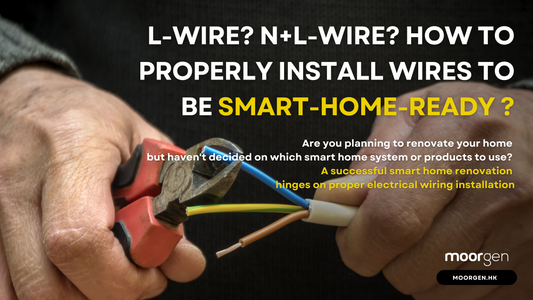



![[Smart Living] How to Choose a Smart Power Strip? Swift Transform Your Home into a Smart Home!](http://moorgen.hk/cdn/shop/articles/blog_cover_moorgen_how_to_choose_smart_power_strip.png?v=1728137093&width=533)
![[Smart Living] How to Choose LED Bulbs? Which Ones Are the Most Energy-Efficient?](http://moorgen.hk/cdn/shop/articles/blog_cover_moorgen_how_to_choose_led_bulbs.png?v=1728136975&width=533)
![[Smart Living] How to Choose an Instant Hot Water Dispenser and Use It Efficiently?](http://moorgen.hk/cdn/shop/articles/blog_cover_moorgen_how_to_choose_instant_hot_water_dispenser.png?v=1728136837&width=533)
![[Smart Living] 5 Energy-Saving Tips for Electric Kettles](http://moorgen.hk/cdn/shop/articles/blog_cover_moorgen_energy_saving_tips_electric_kettles.png?v=1728136710&width=533)