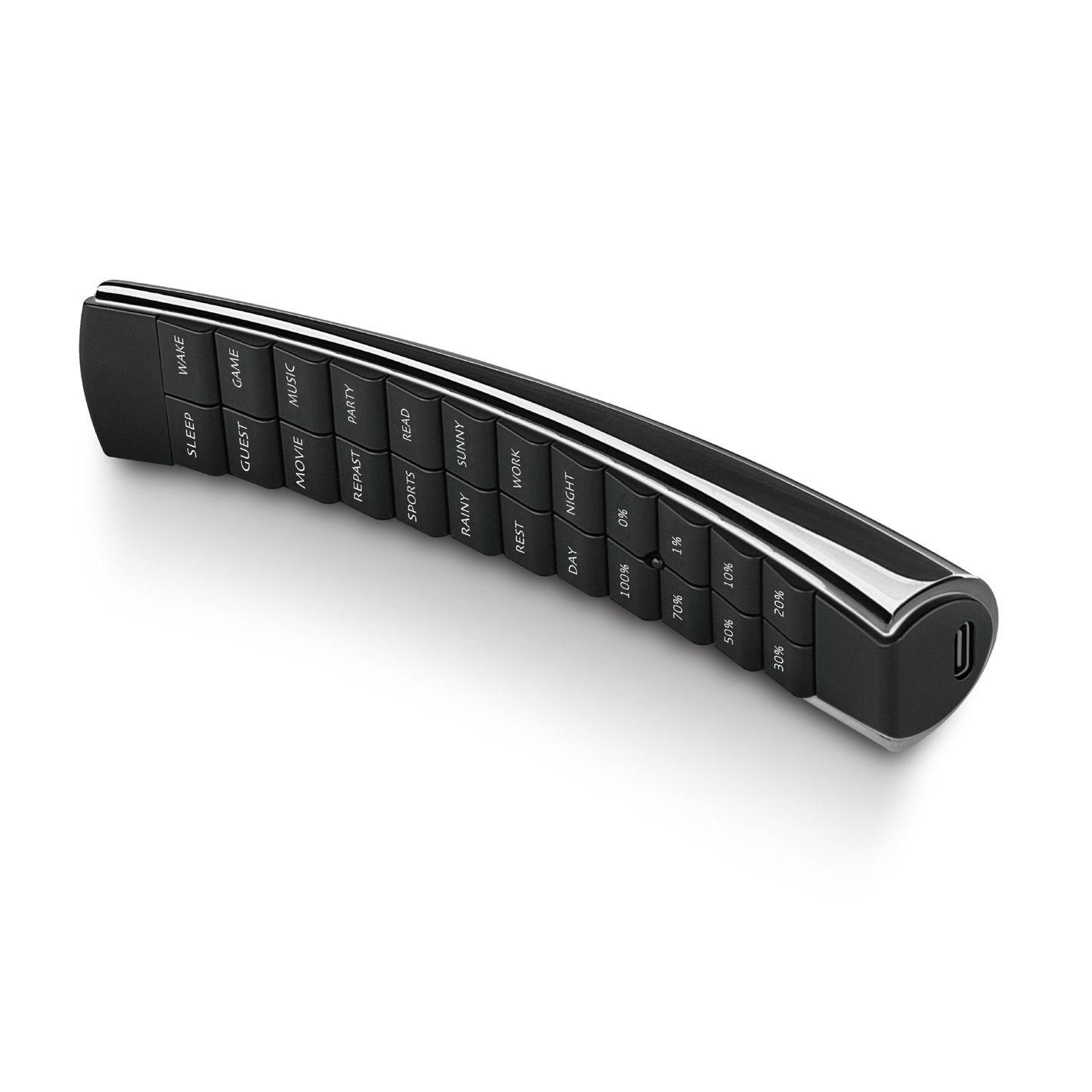【Smart Home Tips】Dealing with "Battery Leakage" in Smart Digital Door Locks: How to Prevent It?
With an increasing number of people in Hong Kong opting for smart digital door locks, not only for their stylish and tasteful design but also for enhanced security, various unlocking methods like fingerprint recognition, finger vein recognition, facial recognition, and virtual passcode entry are available. However, if you've encountered issues like being unable to unlock, malfunctions, or even battery leakage in your smart digital door locks, this Moorgenzine article is tailored for you!
Key highlights of this article:
- Choosing the Right Battery Type
- Choosing a Reliable Battery Brand
- Correctly Installing Smart Electronic Door Lock Batteries
- Preventing Smart Electronic Door Lock "Battery Leakage"
Choosing the Right Battery Type
To prevent battery leakage, the first step is selecting the appropriate battery type. On the market, various battery types are available, but for a long-lasting and leak-free life of your smart digital door locks, opt for alkaline batteries, specifically designed to prevent leakage.
Battery Types:
Zinc-Carbon Batteries: Suitable for low-power applications with an average voltage of around 1.5V. If your smart digital door lock runs out of battery within six months of replacement, you might have chosen an unsuitable battery type.
Rechargeable Batteries: Limited lifespan and reduced efficiency over time make rechargeable batteries unsuitable for smart digital door lock. It might confuse you judgment on the susceptibility to malfunctions.
Alkaline Batteries: Offering higher output power with an average voltage of around 1.7V, alkaline batteries are ideal for electronic products requiring quick responses or instant activation. Overall, alkaline batteries are one of the best choices for smart digital door lock.
For more in-depth guidance on purchasing batteries for smart digital door locks, you may refer to: 【Smart Digital Door Lock】Which Batteries Should You Choose? How Long is Their Lifespan?
Choosing a Reliable Battery Brand
When selecting alkaline batteries for your smart digital door locks, the brand is crucial. Various brands are available, but it's recommended to choose alkaline batteries explicitly labeled as "leak-proof" to avoid damage to the lock's internal circuitry and components.
In general, reputable battery brands like Energizer, DURACELL, and GP, etc. are advisable. Additionally, using the battery brand provided with the lock's purchase ensures reliability, as they are the "default" battery brand for smart digital door locks.
Choosing quality batteries is crucial for the lifespan and maintenance of smart digital door locks.
Correctly Installing Smart Electronic Door Lock Batteries
Once you've chosen the right battery type and brand, understanding how to correctly install batteries in your smart digital door locks ensures normal operation and durability.
Installation Steps:
- Smart digital door locks typically require 4 to 8 batteries to operate, with a lifespan ranging from 8 months to 1 year. For locks with mechanical lock cores, battery life can even extend up to 1.5 years, making them a good choice for households with frequent entries and exits.
- Keep an eye on the battery replacement indicator. When the batteries are running low, the lock usually emits a reminder sound when unlocking. If you miss the reminder or are away for an extended period, don't worry—smart digital door locks often provide advance notifications.
For more tips on what to do if your smart digital door locks runs out of battery, you may refer to: 【Smart Digital Door Lock】4 Solutions for Unexpected “No Batteries”
Preventing Smart Electronic Door Lock "Battery Leakage"
Even with high-quality leak-proof alkaline batteries, regularly inspecting your smart digital door locks is essential to ensure no battery leakage. Battery leakage can damage the lock's internal circuit board and may lead to core malfunctions, rendering the smart digital door locks unusable.
How to Check the Lock's Batteries
During battery replacement, examine the old batteries for signs of leakage. If abnormalities are detected, promptly clean and replace the batteries.
If the smart digital door lock exhibits instability, delayed responses, or difficulties in normal unlocking, it may be a sign of battery issues. Immediate inspection is recommended.
Handling Battery Leakage Issues
If you unfortunately discover battery leakage in your smart digital door locks, first, disconnect the power immediately. Then, remove the batteries and gently wipe the battery compartment and contact points with a clean cloth. In severe leakage cases, professional assistance may be required for cleaning and repairs.
Additional Maintenance Suggestions for Smart Digital Door Locks
Besides batteries, here are some additional maintenance suggestions for your smart digital door locks:
Regular Software Updates: For smart digital door locks connected to smart home systems, regular software updates ensure optimal performance and security.
Clean the Lock Core: Periodically cleaning the external parts of the smart digital door locks prevents dust accumulation, preserving lock performance.
Inspect Mechanical Parts: Smart digital door locks often come with mechanical lock cores. Regularly check these mechanical parts to ensure smooth operation.
After reading this Moorgenzine article, you should have a deeper understanding of preventing battery leakage and maintaining your smart digital door locks. If you have any questions about smart locks, feel free to contact Moorgen. Additionally, for a firsthand experience of how smart locks can enhance your life, visit Moorgen's showroom in North Point, Hong Kong, and experience Real Smart Home.



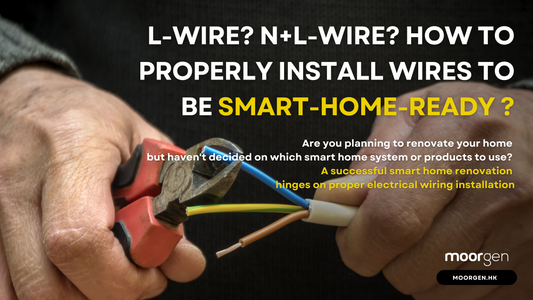

![[Smart Living] How to Choose a Smart Power Strip? Swift Transform Your Home into a Smart Home!](http://moorgen.hk/cdn/shop/articles/blog_cover_moorgen_how_to_choose_smart_power_strip.png?v=1728137093&width=533)
![[Smart Living] How to Choose LED Bulbs? Which Ones Are the Most Energy-Efficient?](http://moorgen.hk/cdn/shop/articles/blog_cover_moorgen_how_to_choose_led_bulbs.png?v=1728136975&width=533)
![[Smart Living] How to Choose an Instant Hot Water Dispenser and Use It Efficiently?](http://moorgen.hk/cdn/shop/articles/blog_cover_moorgen_how_to_choose_instant_hot_water_dispenser.png?v=1728136837&width=533)
![[Smart Living] 5 Energy-Saving Tips for Electric Kettles](http://moorgen.hk/cdn/shop/articles/blog_cover_moorgen_energy_saving_tips_electric_kettles.png?v=1728136710&width=533)