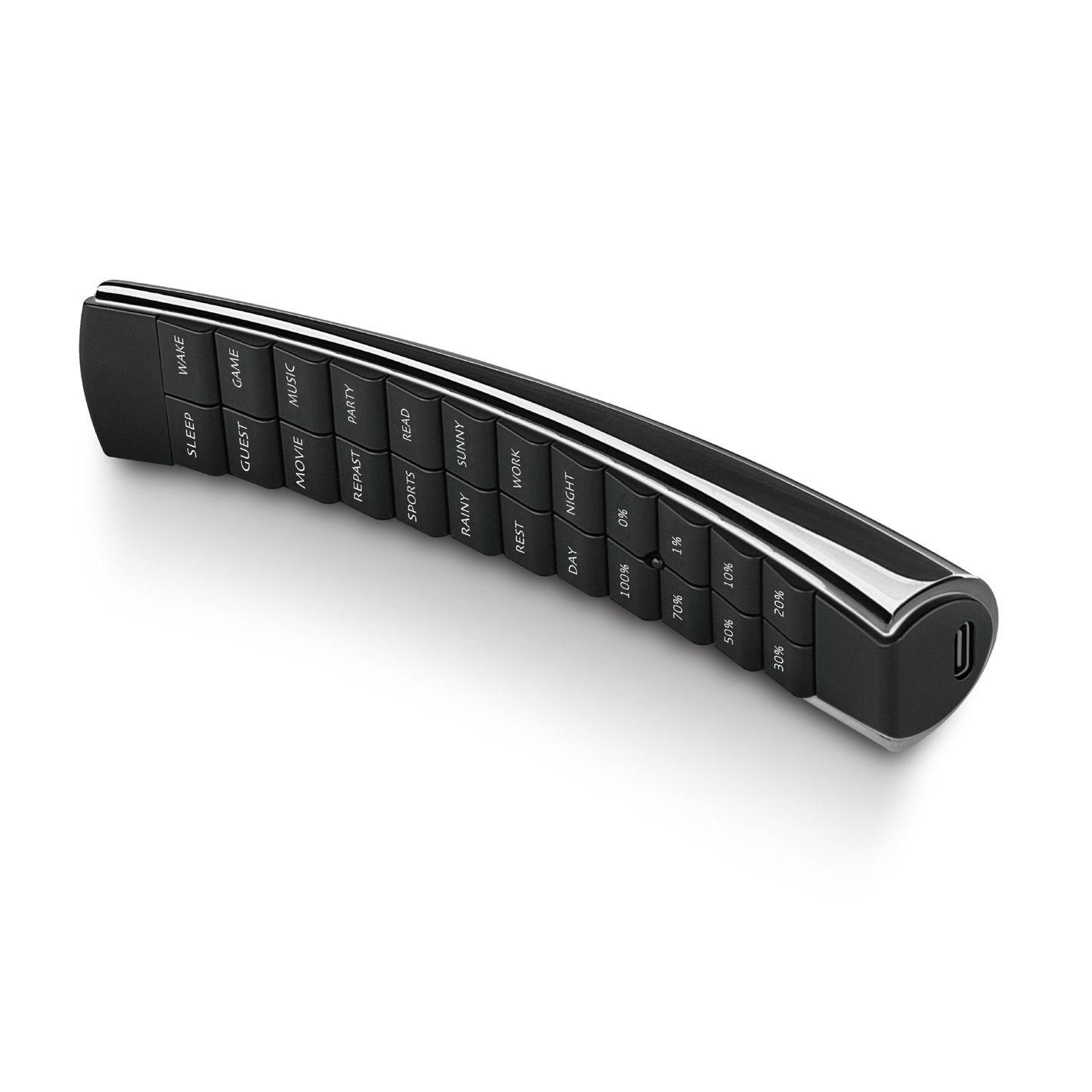【Smart Digital Door Lock】4 Solutions for Unexpected “No Batteries”
Smart digital door locks are considered entry-level products in the realm of smart homes. They are easy to install and can be used immediately once properly installed on the front door of a house. Nowadays, many private buildings come equipped with digital door locks during handover, so digital door locks or smart locks have quietly become a part of our lives. However, when new users encounter digital door locks for the first time, they often quickly ask, "What should I do if the door lock runs out of power?" or "Will I be aware if it runs out of power?" This Moorgenzine article will answer these questions regarding power outages in smart digital door locks.
Key highlights of this article:
- Smart Digital Door Lock - Will I be Aware if It Runs Out of Power?
- Solution #1: Spare Keys
- Solution #2: USB Cable with External Charger
- Solution #3: 9V Square Battery
- Solution #4: Seek a Locksmith
- Ultimate Solution: Change batteries ASAP
Smart Digital Door Lock - Will I be Aware if It Runs Out of Power?
If you choose a reliable brand of smart digital door lock, it will generally emit a reminder sound or voice prompt when the battery is running low, which you wouldn't hear when it has sufficient power. This reminder serves to alert you that the lock needs a battery replacement. Smart digital door locks usually reserve enough power to operate for a period of time when they are close to running out of battery. Therefore, the reminder sound or voice will continue to play while you're using the lock until the battery is replaced. Of course, we recommend replacing the battery as soon as you hear the reminder sound or voice, rather than waiting until the last moment. Being locked outside due to a dead battery would be an unfortunate situation.
However, if you happen to be away on a long trip and haven't returned home for a while, or if the smart digital door lock has been reminding you for some time but you forgot to change the battery, and now the lock has actually run out of power while you're outside, what should you do? The following are 4 rescue methods that can help you in such situations.
Smart Digital Door Lock - Solution #1: Spare Keys
Every smart digital door lock should come with 2 to 5 spare keys. The principle of using these keys is the same as with regular mechanical locks: insert the key into the keyhole and turn it to open the smart digital door lock.
Of course, you may wonder if carrying spare keys defeats the purpose of using a smart digital door lock. Spare keys are called "spare" for a reason, and you should only carry them when necessary. For example, if the smart digital door lock has already reminded you that it's running out of battery, but you don't have enough batteries on hand at home and don't know when you'll have time to purchase new ones, carrying spare keys can be a precautionary measure.
In addition, it is generally advised not to keep spare keys inside the house. Otherwise, when you're outside and the smart digital door lock has run out of battery, having the spare keys inside the house will render them useless. So, spare keys should be kept outside, in places such as your office, car, or the homes of trustworthy family or friends. Although it may be a bit inconvenient, at least you can ensure that the spare keys are readily available to assist you when needed.
If you don't have spare keys or the spare keys are inside the house, what should you do? In such cases, you'll need to try one of the following methods.
Smart Digital Door Lock - Solution #2: USB Cable with External Charger
Some models of smart digital door locks are equipped with USB-C (Type-C) or Micro-B connectors, allowing you to connect an external charger (power bank) using a charging cable to provide emergency power to the lock. Similar to charging a smartphone, simply connect the external charger to the smart digital door lock and use the unlocking method you usually use, such as a virtual password, facial recognition, fingerprint, etc., to open the smart digital door lock.
You might think that not everyone carries an external charger with them. In Hong Kong, however, it is quite convenient. There are now several platforms available for renting external chargers, and the cost is typically only around HK$ 6 to 10 per hour. From an emergency perspective, it doesn't incur much cost. Renting is also very convenient, as most convenience stores such as 7-Eleven or Circle-K offer external charger rental services. Borrowing an external charger can easily solve the unlocking problem.
If your smart digital door lock at home doesn't have a USB-C (Type-C) or Micro-B connector, you may need the following method.
Smart Digital Door Lock - Solution #3: 9V Square Battery
Currently, most models of smart digital door locks are equipped with an emergency power interface, which usually has two socket-like shapes. You only need a 9V square alkaline battery, and you don't need to distinguish the positive and negative terminals of the battery. Simply connect the two protruding interfaces of the 9V square alkaline battery to the emergency power interface of the smart digital door lock. Then, use your usual unlocking method, such as a virtual password, facial recognition, fingerprint, etc., to open the smart digital door lock.
The inconvenience of this method lies in finding a 9V square alkaline battery, which may not be readily available in many places. Especially if you encounter the problem of a dead smart digital door lock when returning home at night, the situation becomes even more troublesome. In such cases, you can only rely on luck by visiting nearby convenience stores near your home and see if they sell 9V square alkaline batteries.
Smart Digital Door Lock - Solution #4: Seek a Locksmith
If, unfortunately, you find yourself without spare keys, unable to locate an external charger, and unable to find a place that sells 9V batteries, your last resort is to seek assistance from a locksmith. Since there is no need for lock-picking, the cost of unlocking the door will not be excessively high. However, keep in mind that locksmith services will require a visit, and the main cost will be the locksmith's labor fee.
When contacting a locksmith, be sure to explain that you have a smart digital door lock. Although most locksmiths nowadays keep up with the latest technology and understand how to open smart digital door locks, there are still some traditional locksmiths who may not be familiar with handling them. By specifying that you have a smart digital door lock, you can avoid the awkward and troublesome situation of having the locksmith arrive but be unable to open the lock or allow them to come prepared.
Ultimate Solution: Change batteries ASAP
In conclusion, the ultimate solution is to replace the battery or power source as soon as possible, regardless of which method you find more feasible. Remember, these methods are only meant for emergency situations and should not be used as a permanent solution. If your smart digital door lock is running low on battery, the most effective method is to replace it promptly and avoid unnecessary inconvenience.
When replacing the battery or power source, try to avoid mixing different brands. Choose reputable battery or power source brands to minimize the risk of leakage, which could potentially damage the smart digital door lock.
If you have any doubts about which battery or power source to choose, you can refer to the article "What Batteries Should I Choose for a Smart Digital Door Lock? How Long is Their Lifespan?"
After reading this Moorgenzine article, we believe you now have a deeper understanding of the solutions for dealing with a smart digital door lock running out of power. If you have any questions about smart locks, feel free to contact Moorgen at any time. Additionally, if you'd like to experience firsthand the lifestyle enhancements brought by smart locks, you're welcome to visit Moorgen's showroom located in North Point, Hong Kong, and experience the Real Smart Home yourself.



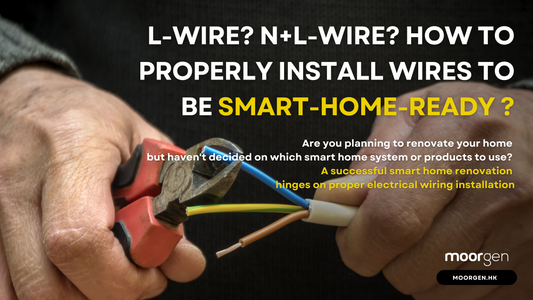

![[Smart Living] How to Choose a Smart Power Strip? Swift Transform Your Home into a Smart Home!](http://moorgen.hk/cdn/shop/articles/blog_cover_moorgen_how_to_choose_smart_power_strip.png?v=1728137093&width=533)
![[Smart Living] How to Choose LED Bulbs? Which Ones Are the Most Energy-Efficient?](http://moorgen.hk/cdn/shop/articles/blog_cover_moorgen_how_to_choose_led_bulbs.png?v=1728136975&width=533)
![[Smart Living] How to Choose an Instant Hot Water Dispenser and Use It Efficiently?](http://moorgen.hk/cdn/shop/articles/blog_cover_moorgen_how_to_choose_instant_hot_water_dispenser.png?v=1728136837&width=533)
![[Smart Living] 5 Energy-Saving Tips for Electric Kettles](http://moorgen.hk/cdn/shop/articles/blog_cover_moorgen_energy_saving_tips_electric_kettles.png?v=1728136710&width=533)