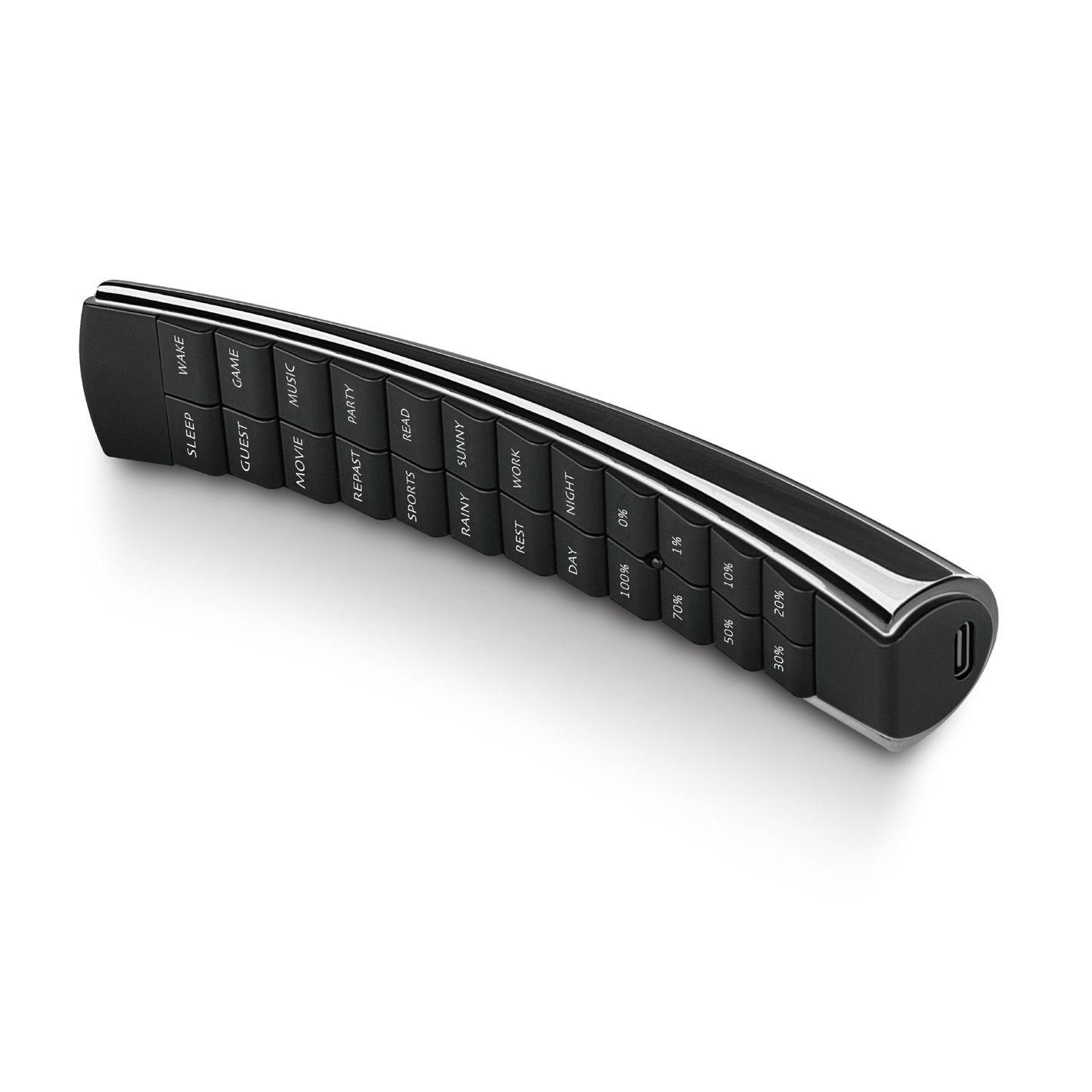Smart Trash Cans: Common Issues, Solutions, and Maintenance Tips
Smart trash cans have become an essential part of many households, offering convenience and improved hygiene in our daily lives. However, like any technology, they can encounter issues. Understanding these common problems and their solutions can help you use your smart trash can more effectively and extend its lifespan.
Key Points:
- Power Issues: Battery Life and Replacement
- Proper Cleaning Techniques
- Sensor Malfunctions
- Dust Cover Problems
- Network Connectivity Issue
- Daily Usage Tips
1. Power Issues: Battery Life and Replacement
Smart trash cans typically run on batteries, which need regular replacement. The frequency depends on usage and battery type:
- Alkaline batteries: Usually last 6 - 12 months
- Lithium batteries: Can last up to 2 years or more
Signs that your smart trash can needs new batteries:
- The lid won't open or close
- Indicator lights are flickering or off
- Sensor responsiveness has decreased
Solution:
Use high-quality batteries or rechargeable ones for longer life. Clean the sensors regularly and keep the trash can away from direct sunlight or high temperatures to extend battery life.
2. Proper Cleaning Techniques
Daily use can lead to bacterial growth and odors if not cleaned properly.
Solution:
- Wipe the exterior with a damp cloth and mild detergent
- Clean sensors with an alcohol-soaked cotton swab
- For interior odors, use a disinfectant or vinegar solution
- Dry thoroughly before use
3. Sensor Malfunctions
Sensor issues can be caused by low battery, dirt, damage, or direct sunlight interference.
Solution:
- Check and replace batteries if needed
- Try resetting the trash can (consult the manual for specific steps)
- Clean sensors regularly
- Avoid overloading the trash can
- If problems persist, sensor replacement may be necessary
4. Dust Cover Problems
Design flaws or track deformation can make the dust cover difficult to open.
Solution:
- Apply lubricant to the tracks
- Handle the cover gently
- Adjust bent tracks carefully
- Clean tracks regularly
- Contact the manufacturer for repairs or replacement if issues persist
5. Network Connectivity Issues
Some smart features require internet connectivity.
Solution:
- Move the trash can closer to your Wi-Fi router
- Reduce interference from other electronic devices
- Check your network settings
Daily Usage Tips
To maximize your smart trash can's lifespan and efficiency:
- Avoid manual lid operation: Use the sensor or foot pedal
- Use batteries of the same brand for optimal performance and safety
- Replace all batteries simultaneously for trash cans with series circuits
- Never submerge in water or use corrosive cleaners
By following these tips and solutions, you can ensure your smart trash can continues to enhance your home's cleanliness and efficiency.
For more information about smart home solutions or to experience the benefits firsthand, visit Moorgen's showroom in North Point, Hong Kong. Feel free to contact Moorgen's team for any questions about creating your ideal smart home environment.



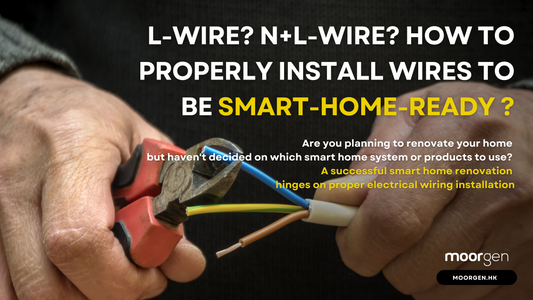

![[Smart Living] How to Choose a Smart Power Strip? Swift Transform Your Home into a Smart Home!](http://moorgen.hk/cdn/shop/articles/blog_cover_moorgen_how_to_choose_smart_power_strip.png?v=1728137093&width=533)
![[Smart Living] How to Choose LED Bulbs? Which Ones Are the Most Energy-Efficient?](http://moorgen.hk/cdn/shop/articles/blog_cover_moorgen_how_to_choose_led_bulbs.png?v=1728136975&width=533)
![[Smart Living] How to Choose an Instant Hot Water Dispenser and Use It Efficiently?](http://moorgen.hk/cdn/shop/articles/blog_cover_moorgen_how_to_choose_instant_hot_water_dispenser.png?v=1728136837&width=533)
![[Smart Living] 5 Energy-Saving Tips for Electric Kettles](http://moorgen.hk/cdn/shop/articles/blog_cover_moorgen_energy_saving_tips_electric_kettles.png?v=1728136710&width=533)