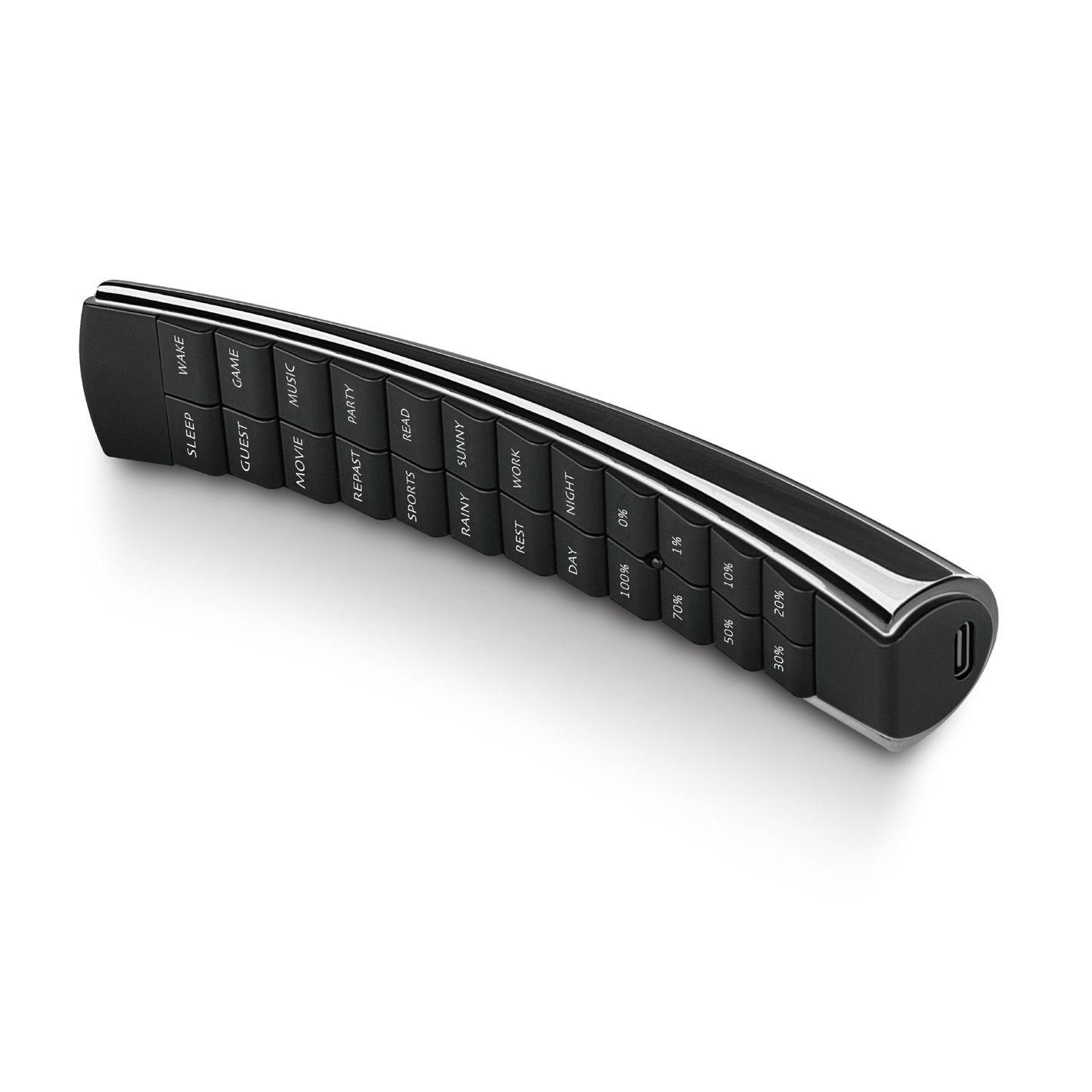Smart Homes: How to Choose Home Surveillance Cameras (IP Cams)?
Choosing the Right Home Surveillance Cameras
When you think about home security, home surveillance cameras (IP Cams) probably come to mind. But with so many options out there, ranging in price, features, and design, how do you pick the right one? Here are some key points to help you make a smart choice.
Exploring the Market
There are plenty of surveillance cameras to choose from. Basic models without waterproof features are often under $500 and can handle simple monitoring tasks. More advanced models usually cost less than $1,000. So, what features should you focus on?
Resolution and Streaming
Resolution is a big deal. Entry-level IP cams now offer at least 720p resolution, and 1080p is common. High-definition (1280×720 or 1920×1080 pixels) gives you clearer images but more data to handle, which can slow down streaming. Older cameras used MJPEG encoding, which made for large, choppy videos. Nowadays, with better broadband and mobile networks, most cameras use H.264 encoding, reducing data size while keeping image quality high. Go for cameras that support H.264 for clear and smooth streaming.
Lens Angle and Type
The lens angle affects what your camera can see. Wide-angle lenses (100° or more) cover more area but can make things look smaller and blurrier. Narrow-angle lenses give clearer images but cover less area. Traditional CCTV cameras often have pan-tilt features, but most modern IP cams don't rotate, so lens angle matters. New models with wide-angle lenses (130° to 180°) can cover large spaces like living rooms without needing to rotate. For clear images and wide views, consider motorized pan-tilt cameras you can control remotely. If not, multiple fixed cameras can cover more area at a lower cost.
Features and Specs
- Wireless Connection and Wi-Fi: Modern IP cams mostly use Wi-Fi, making installation easier. Some even have rechargeable batteries for more flexibility.
- Dedicated Mobile Apps: These apps let you monitor your home from anywhere. Look for user-friendly and stable apps available for both iOS and Android.
- Automatic Night Vision: Infrared night vision helps in low light, covering about 10 meters. Infrared LEDs light up dark areas without being visible or disturbing anyone.
- Waterproof and Dustproof: For outdoor cameras, check for IP ratings indicating protection levels. Higher numbers mean better protection.
- Recording Function: Key for surveillance, with options like continuous, motion, and scheduled recording. Look for cameras with H.264 encoding to save data and support SD/microSD cards. Some models even offer cloud storage for easy access.
Security and Privacy
Network security and privacy are critical. Choose reputable brands to minimize risks. Some cameras connect to manufacturer servers for data storage. Check their security measures to ensure your data stays safe. Always change default passwords and use encryption to protect data during transmission.
Buying Tips
- Choose Based on Needs: If you need clear images, go for 1080p or higher resolution. For wide coverage, consider motorized pan-tilt or wide-angle lenses.
- Brand Reputation and Support: Well-known brands offer better support and service. Check reviews and ensure the camera connects securely to manufacturer servers.
- Online vs. Local Purchase: Online might be cheaper, but consider after-sales service and compatibility. Local purchases usually ensure better support and usability.
Now that you have a better understanding of choosing home surveillance cameras, if you have any questions, feel free to contact Moorgen. And if you want to see how smart homes can enhance your life, visit Moorgen’s showroom in North Point, Hong Kong, for the real smart home experience.



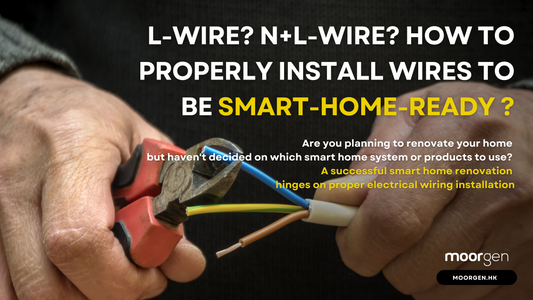

![[Smart Living] How to Choose a Smart Power Strip? Swift Transform Your Home into a Smart Home!](http://moorgen.hk/cdn/shop/articles/blog_cover_moorgen_how_to_choose_smart_power_strip.png?v=1728137093&width=533)
![[Smart Living] How to Choose LED Bulbs? Which Ones Are the Most Energy-Efficient?](http://moorgen.hk/cdn/shop/articles/blog_cover_moorgen_how_to_choose_led_bulbs.png?v=1728136975&width=533)
![[Smart Living] How to Choose an Instant Hot Water Dispenser and Use It Efficiently?](http://moorgen.hk/cdn/shop/articles/blog_cover_moorgen_how_to_choose_instant_hot_water_dispenser.png?v=1728136837&width=533)
![[Smart Living] 5 Energy-Saving Tips for Electric Kettles](http://moorgen.hk/cdn/shop/articles/blog_cover_moorgen_energy_saving_tips_electric_kettles.png?v=1728136710&width=533)