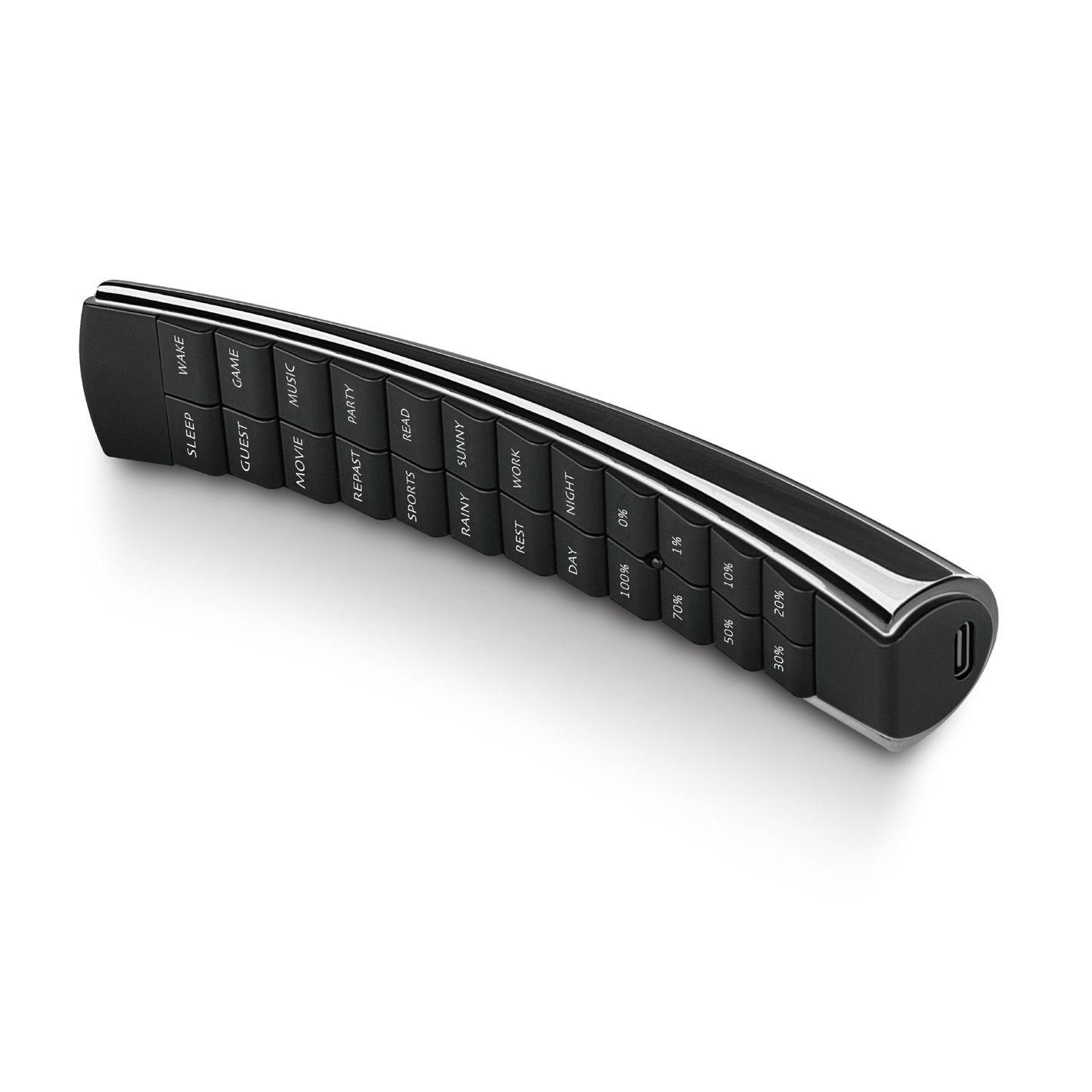【Smart Home】Smart Door Locks: What is a Virtual Passcode? Understanding How Virtual Passcode Work
To enhance the security of smart homes, modern smart door locks are equipped with various unlocking methods such as vein recognition, facial recognition, and fingerprint recognition. In addition to utilizing advanced recognition technologies, there is a creative approach to making traditional password locks more secure—virtual passcodes (or fake PIN code). Virtual passcodes are not something entirely new and many electronic door locks on the market already come with this feature, making it a "basic" function in smart door locks. While the term virtual passcode may seem clear, it may also be somewhat unclear when delving deeper. Do you actually know what a virtual passcode is? How does it operate? This article from Moorgenzine provides detailed answers to these questions.
Key points of this article:
- What is a virtual passcode, and how does it differ from traditional passwords?
- How to set up and use the virtual passcode feature in smart door locks?
- Smart door locks: Why are virtual passcodes more convenient and secure than traditional passwords?
- Things to consider and drawbacks of using virtual passcodes in smart door locks.
What is a virtual passcode, and how does it differ from traditional passwords?
Traditional passwords for smart door locks or electronic door locks typically consist of 6 to 8 digits and require the correct input of the entire password followed by confirmation to unlock. So, what exactly is a virtual passcode? A virtual passcode refers to the addition of any arbitrary numbers before and after the correct password when opening the smart door lock. In other words, the "input password string" for unlocking the smart door lock becomes "arbitrary numbers + correct password + arbitrary numbers." As long as the "input password string" contains the correct password in the correct order, the smart door lock will verify the password and unlock.
For example, if the correct password is "123456," when using a virtual passcode, you can enter 346678123456835825 or any other password string that includes "123456" in the middle (the numbers before or after the correct password can be entered randomly) to unlock the smart door lock.
How to set up and use the virtual passcode feature in smart door locks?
Modern electronic or smart door locks come with the virtual passcode feature, and the setup process is straightforward. After installing the smart door lock on your main door, you can follow the instructions in the manual to enable the virtual passcode feature. The general activation and setup procedure is as follows:
- Activate the virtual passcode feature.
- Set the "correct password."
- Ensure that someone is inside the house or have a spare key with you, then close the door from the outside to test.
- Enter a few random numbers, followed by the "correct password," and then enter a few more random numbers.
- Press the confirmation button or the asterisk (*) to test if the unlocking is successful.
Once the virtual passcode feature is activated and set up, you usually don't need to configure it unless you want to change the "correct password."
When using the virtual passcode feature, it works similar to a regular password lock, with the difference being that you don't need to input the pre-set password immediately. Instead, you press a few random numbers, enter the "correct password," and then press a few more random numbers. As long as you have entered the "correct password" in the correct order, the smart door lock will unlock.
Smart Door Locks - Why are Virtual Passwords More Convenient and Secure?
Traditional passwords for smart door locks or electronic locks are typically 6-8 digits long. Most people can remember around 7 digits without much effort. When using a traditional password to unlock the door, it can be awkward to enter the code discreetly when returning home with family or neighbors nearby. However, if you enter the password openly, it becomes easier for others to remember.
While it's possible to change passwords regularly, remembering new passwords can be mentally taxing, and frequent changes increase the risk of forgetting them. Can using longer passwords make them harder to remember in a short period? It's true, but longer passwords also become less convenient because you have to accurately input a longer string every time you unlock the door.
With virtual passcodes, you only need to remember the "correct password," which is no different from traditional passwords. The added convenience is that you can input any arbitrary numbers before and after the correct password, without any restrictions. There is no additional mental effort required, and even elderly or young individuals can manage it. Therefore, using virtual passcodes in smart door locks is a perfect match and significantly enhances home security.
While virtual passcodes cannot guarantee 100% security, they are longer, more complex, and offer varying combinations compared to traditional passwords. This adds an extra layer of protection when it comes to password-based unlocking.
Considerations and drawbacks of using virtual passcodes in smart door locks
The virtual passcode feature is becoming a standard configuration in smart door locks. However, like any technology, it has its pros and cons, and there are things to consider or be aware of when using it, similar to the limitations of fingerprint recognition, such as finger abrasion or dryness affecting its functionality. Additionally, smart door locks with vein recognition, which requires a CCD camera, tend to have a larger size. So what should you be aware of when using virtual passcodes?
The length of virtual passcodes is not unlimited. Smart door locks with virtual passcode functionality typically have a length limitation of 20-22 digits, with some models allowing up to 32 digits. Therefore, it's important to remember that the randomly input numbers should not be excessively long, as they may exceed the length limit before entering the complete "correct password."
Furthermore, if the "correct password" is compromised, the virtual passcode becomes meaningless. Using virtual passcodes does not eliminate the need to safeguard the "correct password" properly.
It's also worth noting that the virtual passcode feature often has a limit on the number of incorrect attempts. For example, after 5 consecutive incorrect attempts, the keypad may lock, requiring a 5-10 minute waiting period before unlocking and allowing re-entry. Therefore, ensure that your virtual passcode includes the "correct password."
After reading this Moorgenzine article, I hope you have a deeper understanding of the virtual passcode feature in smart door locks! If you have any questions about transforming your home into a smart home, you can contact Moorgen through WhatsApp for free professional advice or visit the Moorgen showroom to experience Real Smart Home.



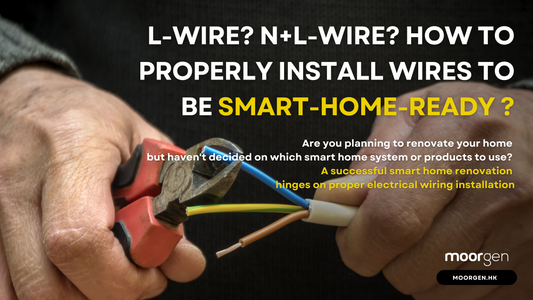


![[Smart Living] How to Choose a Smart Power Strip? Swift Transform Your Home into a Smart Home!](http://moorgen.hk/cdn/shop/articles/blog_cover_moorgen_how_to_choose_smart_power_strip.png?v=1728137093&width=533)
![[Smart Living] How to Choose LED Bulbs? Which Ones Are the Most Energy-Efficient?](http://moorgen.hk/cdn/shop/articles/blog_cover_moorgen_how_to_choose_led_bulbs.png?v=1728136975&width=533)
![[Smart Living] How to Choose an Instant Hot Water Dispenser and Use It Efficiently?](http://moorgen.hk/cdn/shop/articles/blog_cover_moorgen_how_to_choose_instant_hot_water_dispenser.png?v=1728136837&width=533)
![[Smart Living] 5 Energy-Saving Tips for Electric Kettles](http://moorgen.hk/cdn/shop/articles/blog_cover_moorgen_energy_saving_tips_electric_kettles.png?v=1728136710&width=533)