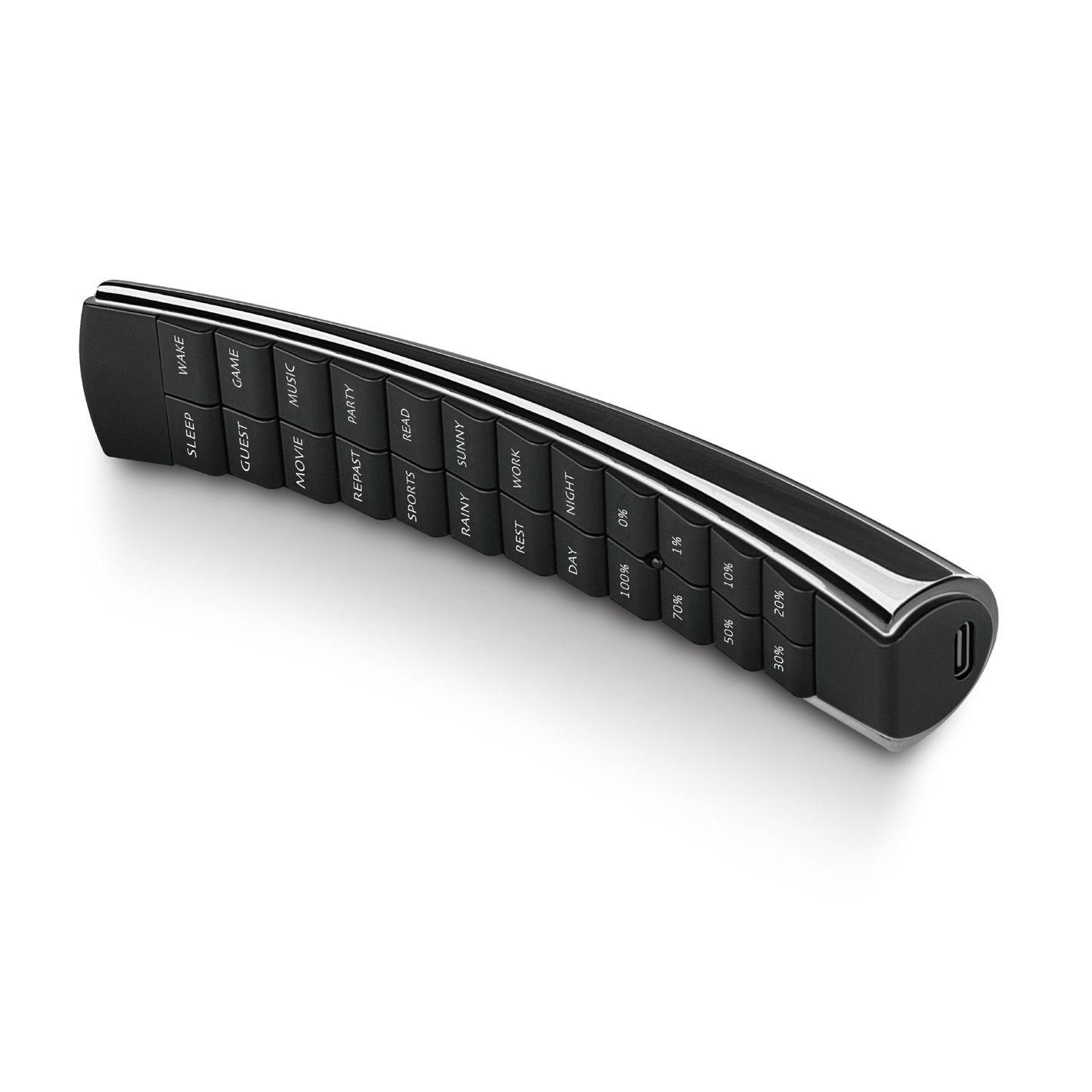Smart Home: Control Your Fan with Your Phone for a Comfortable Summer
Smart home appliances are becoming increasingly popular, especially with summer approaching. The weather in Hong Kong will undoubtedly become hot and humid, but did you know that modern smart fans not only help you stay cool but also save energy and can be controlled via your smartphone using Wi-Fi? Every household needs a fan to beat the summer heat, so let's explore how smart fans can provide efficient cooling and a range of intelligent features to make your summer more comfortable and convenient.
Key Highlights of This Article:
- What is a smart fan?
- 8 features of a quality smart fan
- How to control a smart fan with your smartphone?
What is a Smart Fan?
The main feature of a smart fan is its remote control capability via Wi-Fi, which sets it apart from traditional fans that require manual operation. Users can control the fan's power, speed, and modes remotely using an app on their smartphone. Additionally, smart fans can automatically adjust their airflow based on room temperature, providing a more comfortable cooling experience.
8 Features of a Quality Smart Fan
There are many types of smart fans on the market with various features. When choosing one, consider not only the price and appearance but also these eight key features:
1. Adjustable Airflow
A smart fan should offer multiple speed settings to provide the most comfortable airflow for any weather. Some smart fans also have an automatic mode that adjusts the speed based on the room temperature. High-end models can offer up to 100 speed settings for precise control.
2. Adjustable Angle
Smart fans can oscillate horizontally between 90 to 180 degrees and some can also adjust vertically. Equipped with temperature and humidity sensors, these fans can automatically adjust their speed and direction to target specific areas, effectively lowering the room temperature and maintaining comfort.
3. Portability and Adjustable Height
Designed to be lightweight for easy movement, some smart fans come with wheels and detachable parts, making them easy to maneuver in tight spaces. Height adjustment features, like telescopic bases and adjustable stands, allow users to set the fan to their preferred height for optimal airflow.
4. Effective Temperature Reduction
Smart fans use efficient air circulation systems to promote heat exchange, cooling the room by sinking cold air and rising warm air. Some models have a natural wind mode that mimics the variability of natural breezes, enhancing comfort.
For larger rooms, choose a fan with higher airflow and power. For smaller rooms, a fan with lower airflow and power will suffice.
5. Energy Efficiency
The blade design of a fan affects its energy efficiency. Generally, more blades and larger surface areas increase airflow. Smart fans often use DC inverter motors, which are more energy-efficient than traditional AC motors, consuming only a third of the power while providing high airflow.
6. Low Noise Operation
DC inverter motors in smart fans reduce operational noise, making them ideal for quiet environments. These fans can operate at noise levels as low as 30-45 decibels, which is perfect for nighttime use without disturbing sleep.
7. Smart Connectivity and Remote Control
Smart fans should have both physical control buttons and smart platform connectivity, including Wi-Fi remote control via a smartphone app. Connecting the fan to your home Wi-Fi network allows you to control it from anywhere, adjusting power, speed, and modes.
You can use the app to turn off the fan remotely if you forget to do so before leaving home, or adjust settings without getting out of bed, enhancing your comfort and convenience.
8. Aesthetic Design
Besides functionality, a smart fan should also have a stylish design. Made from high-quality materials with fine craftsmanship, these fans can complement various interior design styles, serving as both a functional appliance and a decorative piece.
How to Control a Smart Fan with Your Smartphone
To control your smart fan with your smartphone, download the fan's dedicated app and connect the fan to your home Wi-Fi network. Ensure both your phone and the fan are connected to the same Wi-Fi network. You can then remotely control the fan's functions, including power, speed, and modes, through your phone.
After reading this Moorgenzine article, you should have a better understanding of smart fans. If you have any questions about smart fans, feel free to contact Moorgen. We are always happy to help. Additionally, if you want to experience the benefits of smart home technology, visit Moorgen's showroom in North Point, Hong Kong, and discover the true smart home experience.


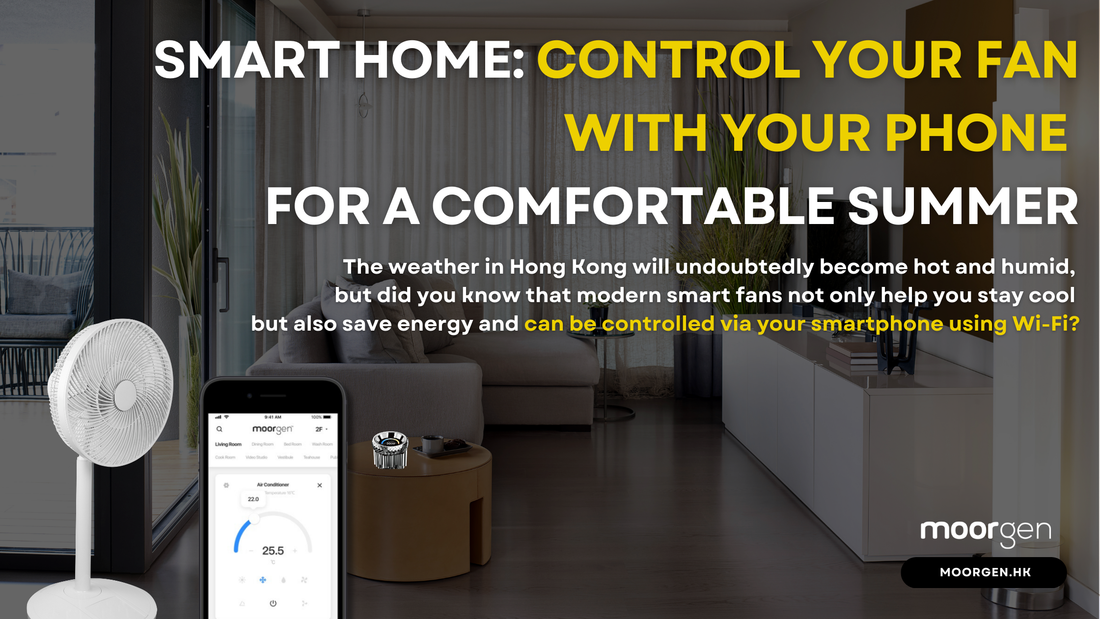
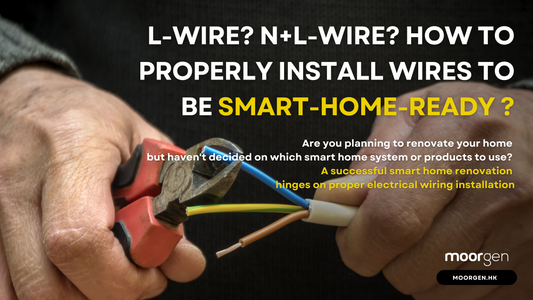

![[Smart Living] How to Choose a Smart Power Strip? Swift Transform Your Home into a Smart Home!](http://moorgen.hk/cdn/shop/articles/blog_cover_moorgen_how_to_choose_smart_power_strip.png?v=1728137093&width=533)
![[Smart Living] How to Choose LED Bulbs? Which Ones Are the Most Energy-Efficient?](http://moorgen.hk/cdn/shop/articles/blog_cover_moorgen_how_to_choose_led_bulbs.png?v=1728136975&width=533)
![[Smart Living] How to Choose an Instant Hot Water Dispenser and Use It Efficiently?](http://moorgen.hk/cdn/shop/articles/blog_cover_moorgen_how_to_choose_instant_hot_water_dispenser.png?v=1728136837&width=533)
![[Smart Living] 5 Energy-Saving Tips for Electric Kettles](http://moorgen.hk/cdn/shop/articles/blog_cover_moorgen_energy_saving_tips_electric_kettles.png?v=1728136710&width=533)