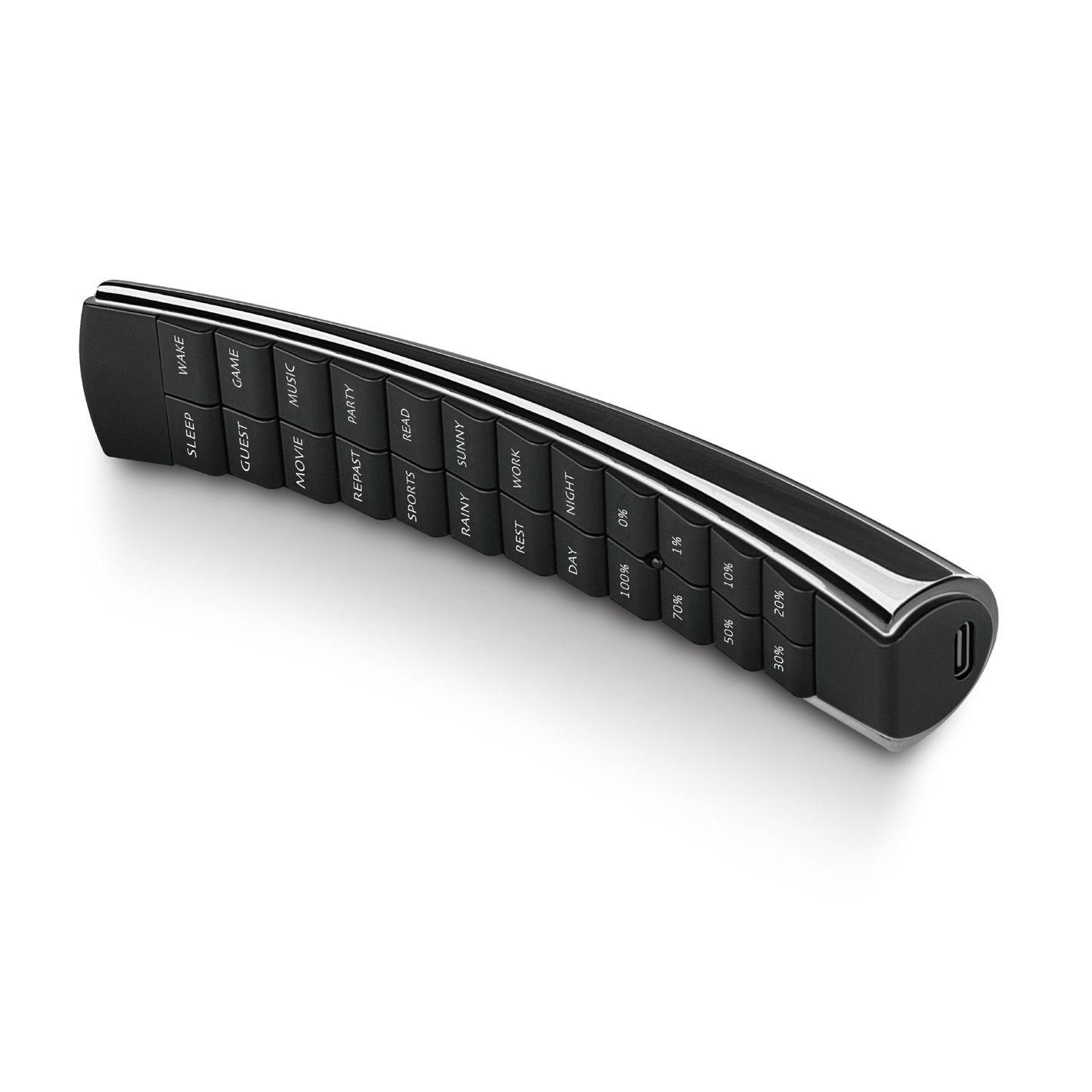【Smart Digital Door Lock】6 Essential Tips for Users
Key highlights of this article:
Tip #1: Avoid Slamming the Door
Tip #2: Don't Keep Spare Keys Inside the House!
Tip #3: Use Alkaline Batteries from a Well-Known Brand
Tip #4: Avoid Using Fast Charging for Rechargeable Lithium Batteries!
Smart Digital Door Lock - Tip #5: Open the Door Only After the Deadbolt Is Fully Retracted
Tip #6: When Using a Lever Handle, Wait Until the Lock Is Fully Unlocked Before Pressing the Handle to Open the Door
Smart Digital Door Lock - Tip #1: Avoid Slamming the Door
Even without using a smart digital door lock, it is generally not advisable to slam doors in homes, cars, or offices. In fact, the advice of "avoid slamming the door" is something that mothers often remind us of since childhood. However, when it comes to using smart digital door locks, slamming the door is a major taboo.
Smart digital door locks are highly precise and structurally complex smart home products. Slamming the door generates significant vibrations, which can cause the lock core and components of the smart digital door lock installed on the main door to become loose. This increases the risk of damage and even the lock becoming stuck or malfunctioning.
Therefore, it is important to remember to be gentle with your main door, as it will contribute to the durability of your smart digital door lock.
Smart Digital Door Lock - Tip #2: Don't Keep Spare Keys Inside the House!
Most smart digital door locks on the market come with at least two spare keys. These spare keys come in handy when you find yourself locked outside while the smart digital door lock has run out of power.
The spare key for a smart digital door lock works just like a regular mechanical lock. You insert the key into the keyhole, give it a twist, and unlock the door.
However, we often encounter a situation where the smart digital door lock runs out of power, and you are stuck outside while the spare key is inside the house! It's frustrating to know that the spare key is just a door away, but you can't access it.
If you find yourself in the unfortunate situation of the smart digital door lock running out of power while you are outside, you can refer to "3 Methods to Rescue a Smart Digital Door Lock with No Power."
Therefore, we recommend keeping the spare key in a place outside the house, such as your office, car, or the home of a trusted family member or friend. This way, if you find yourself locked outside, you won't be in such a predicament and won't need to spend a lot of money on a locksmith.
Smart Digital Door Lock - Tip #3: Use Alkaline Batteries from a Well-Known Brand
Most smart digital door locks use AA (size 3) batteries/cells. However, before purchasing batteries or cells, check which type your smart digital door lock requires.
There are three main types of batteries/cells on the market: carbon-zinc, rechargeable, and alkaline batteries. Since smart digital door locks require a higher voltage to operate the lock cylinder mechanism, alkaline batteries are recommended as they provide the highest voltage among the three types. Most smart digital door lock brands recommend using alkaline batteries. If you use batteries or cells that are not recommended by the brand and it results in damage, it may be considered as user negligence and could affect the warranty of the smart digital door lock.
Carbon-Zinc Batteries:
Are carbon-zinc batteries cheaper and suitable for smart digital door locks? While they can be used, it is strongly discouraged. Carbon-zinc batteries use "zinc" as the negative electrode, and the battery casing is also made of "zinc." Prolonged use can thin out the casing, increasing the risk of electrolyte leakage and damaging the smart digital door lock, which outweighs the cost savings.
Rechargeable Batteries:
What about rechargeable batteries? Rechargeable batteries themselves have unstable voltage, which can make smart electronic door locks less durable. Additionally, most smart electronic door locks have built-in reminders in the form of alert sounds or voice prompts when the battery is running low. If rechargeable batteries are used, due to their unstable voltage, there is a chance that they may suddenly run out of power without any warning, causing inconvenience. Furthermore, rechargeable batteries tend to lose their charge significantly when idle. In an environment with a temperature of 25℃, they can lose 20% of their charge every three months.
Alkaline Batteries:
When choosing alkaline batteries, try to purchase internationally recognized brands. Avoid cheap generic batteries or mixing different brands of batteries, as this reduces the risk of electrolyte leakage or battery swelling.
If you want to learn more about batteries/cells suitable for smart digital door locks and their lifespan, you can refer to "What Batteries Should I Choose for a Smart Digital Door Lock? How Long Do Batteries Last?"
Smart Digital Door Lock - Tip #4: Avoid Using Fast Charging for Rechargeable Lithium Batteries!
Some smart digital door locks are powered by rechargeable lithium batteries instead of regular batteries or cells. Rechargeable lithium batteries are more environmentally friendly, but there are still some things to be aware of when using them.
When charging rechargeable lithium batteries, it is recommended to use the charging adapter provided by the brand to ensure the voltage is appropriate. Although you may have similar Type-C or Micro-B charging cables and adapters at home, the voltage may vary between different chargers and adapters. Remember, and I cannot stress this enough, avoid using fast charging adapters. Using a fast charging adapter with a higher voltage can potentially reduce the longevity of the lithium battery or even damage it.
If you happen to misplace the provided charging adapter, you can use a standard 1A/5V (5W) charger without any issues.
Smart Digital Door Lock - Tip #5: Open the Door Only After the Deadbolt Is Fully Retracted
When unlocking a smart digital door lock, the deadbolt in the middle will rotate and retract. It is important to wait until the deadbolt is fully retracted before opening the door. If you hastily open the door while the deadbolt is not fully retracted, it may cause the deadbolt to be impacted, potentially resulting in bending or misalignment. Over time, the bent or misaligned deadbolt will create friction with the lock mechanism when unlocking or locking the smart digital door lock, leading to increased noise and eventually damage.
This habit applies not only to smart digital door locks but also to other smart home devices. It is important to allow the product to complete its intended operation before proceeding to the next action. This ensures the durability and longevity of smart home products.
Smart Digital Door Lock - Tip #6: When Using a Lever Handle, Wait Until the Lock Is Fully Unlocked Before Pressing the Handle to Open the Door
Some smart digital door locks, such as the Moorgen T2 series smart door lock, feature a lever handle design for users who prefer opening doors with a handle. However, with this type of lever handle smart door lock, there is an important consideration - always wait for the smart door lock to be fully unlocked before pressing the handle to open the door, or refrain from pressing the handle when the smart door lock is in the locking process.
If you press the handle to open the door before the smart digital door lock is fully unlocked or if you press the handle while the smart lock is in the locking process, it may cause the deadbolt to retract, preventing it from securely locking. This can give you the feeling that the door is not properly locked when you are inside your home.
After reading this Moorgenzine article, you should now have a better understanding of smart digital door locks. If you have any questions about smart door locks, feel free to contact Moorgen for more information. Additionally, if you want to experience the lifestyle enhancements brought by smart door locks firsthand, you can visit Moorgen's showroom located in North Point, Hong Kong, and experience Real Smart Home yourself.



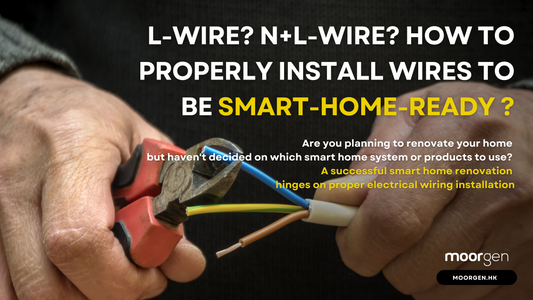

![[Smart Living] How to Choose a Smart Power Strip? Swift Transform Your Home into a Smart Home!](http://moorgen.hk/cdn/shop/articles/blog_cover_moorgen_how_to_choose_smart_power_strip.png?v=1728137093&width=533)
![[Smart Living] How to Choose LED Bulbs? Which Ones Are the Most Energy-Efficient?](http://moorgen.hk/cdn/shop/articles/blog_cover_moorgen_how_to_choose_led_bulbs.png?v=1728136975&width=533)
![[Smart Living] How to Choose an Instant Hot Water Dispenser and Use It Efficiently?](http://moorgen.hk/cdn/shop/articles/blog_cover_moorgen_how_to_choose_instant_hot_water_dispenser.png?v=1728136837&width=533)
![[Smart Living] 5 Energy-Saving Tips for Electric Kettles](http://moorgen.hk/cdn/shop/articles/blog_cover_moorgen_energy_saving_tips_electric_kettles.png?v=1728136710&width=533)