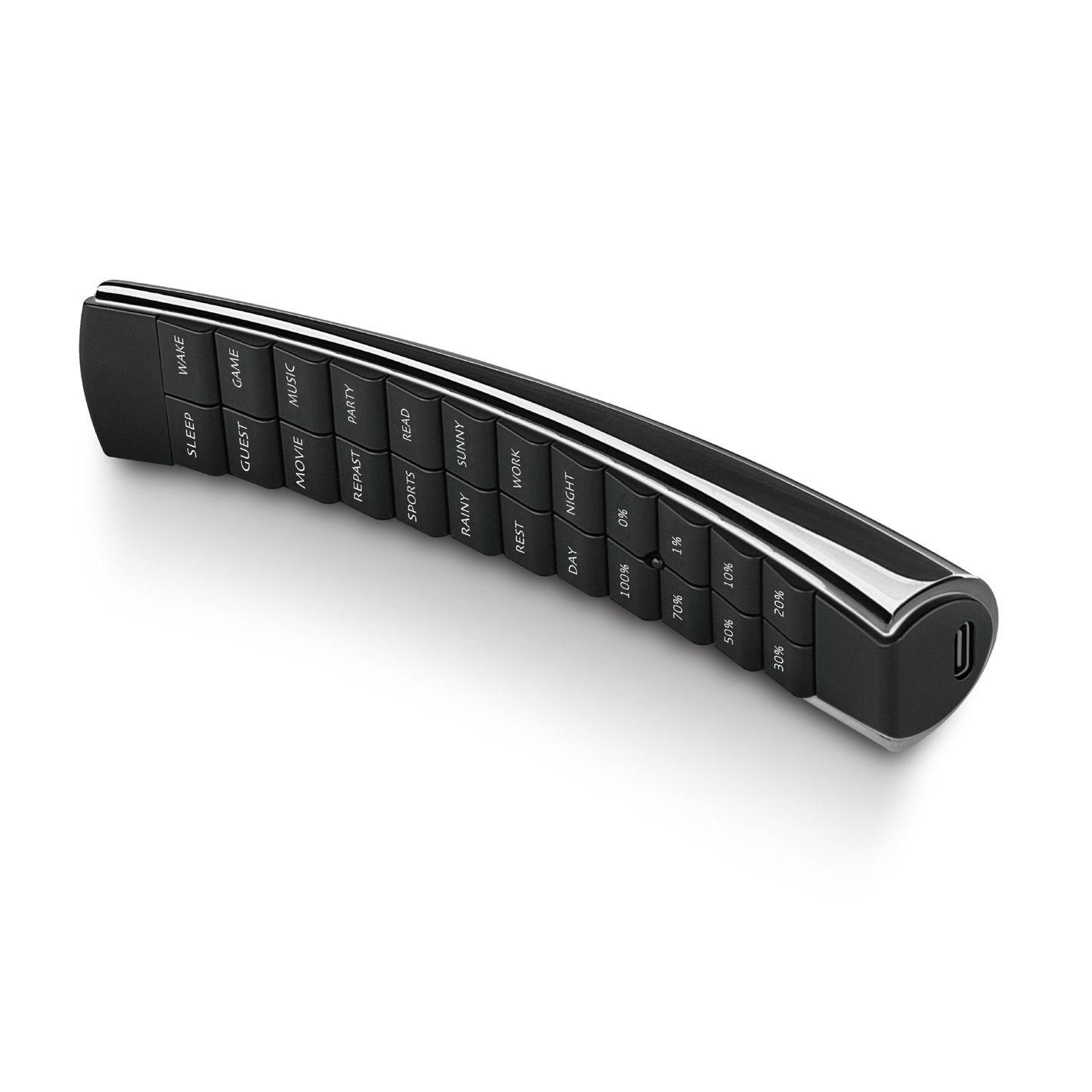Should You Use Carbon Zinc or Alkaline Batteries for Your Air Conditioner Remote?
During the hot summer months, an air conditioner is a must-have to keep your home cool and comfortable. But there’s nothing more frustrating than coming home after a long day, ready to relax in the cool breeze, only to find that your remote control isn’t working. Most of the time, this is due to an issue with the batteries. Want to keep your remote functioning smoothly and extend its lifespan? Choosing the right battery is key. So, which type of battery should you use? The answer is carbon zinc batteries.
Common Battery Types for Air Conditioner Remotes
There are two main types of batteries used in remotes: carbon zinc and alkaline batteries.
Carbon Zinc Batteries
Carbon zinc batteries are the most common and affordable option, ideal for low-power devices. Most air conditioner remotes recommend using carbon zinc batteries for the following reasons:
Lower Voltage Suitable for Remotes: Carbon zinc batteries have a lower voltage, usually around 1.5V, which is perfect for low-power devices like remotes.
Reduced Risk of Leakage: Because carbon zinc batteries have lower voltage and don’t discharge as quickly, they pose a lower risk of leakage, helping to protect the internal components of your remote.
Alkaline Batteries
Alkaline batteries are often seen as a more powerful choice due to their higher voltage and larger capacity. However, when it comes to air conditioner remotes, using alkaline batteries might cause some issues:
Higher Voltage May Damage the Remote: Alkaline batteries have a higher voltage, which can put extra strain on the sensitive components inside the remote, potentially causing damage.
Higher Leakage Risk: Over time, alkaline batteries are more prone to self-discharge, which increases the likelihood of leakage. This can corrode the remote’s circuit board and cause it to malfunction.
Why Are Carbon Zinc Batteries Better for Remotes?
Using carbon zinc batteries can help extend the life of your remote. Since remotes are low-power devices, carbon zinc batteries provide steady power without the risk of leakage. On the other hand, alkaline batteries, while ideal for high-drain devices, can be risky for remotes due to their higher voltage and increased chance of leakage, which can ultimately damage your remote.
How to Replace the Batteries in Your Air Conditioner Remote Correctly
Following the right steps when replacing your remote’s batteries can also help prevent damage. Here’s how to do it:
-
Open the Back Cover: Most remotes have a two-step cover design. First, slide the cover open, then push down to fully remove it.
-
Insert the Batteries: Place the negative (-) end of the battery in first, followed by the positive (+) end. Make sure the batteries are inserted correctly.
-
Close the Cover: Align the cover with the tracks on the remote, slide it back into place. If the remote doesn’t work after replacing the batteries, try removing them for 60 seconds and then reinstalling.
Choosing the right batteries is essential for maintaining your air conditioner remote. Although alkaline batteries offer more power and longer discharge time, they aren’t the best choice for low-power devices like remotes. To avoid leakage and potential damage, carbon zinc batteries are your best bet.
We hope this Moorgenzine article helps you understand how to select the best batteries for your air conditioner remote. If you’d like to experience how smart home technology can enhance your life, feel free to visit Moorgen’s showroom in North Point, Hong Kong, for a taste of the True Smart Home experience.



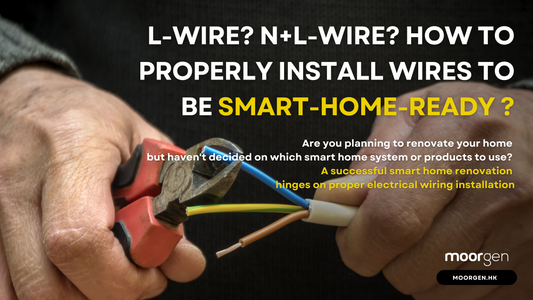

![[Smart Living] How to Choose a Smart Power Strip? Swift Transform Your Home into a Smart Home!](http://moorgen.hk/cdn/shop/articles/blog_cover_moorgen_how_to_choose_smart_power_strip.png?v=1728137093&width=533)
![[Smart Living] How to Choose LED Bulbs? Which Ones Are the Most Energy-Efficient?](http://moorgen.hk/cdn/shop/articles/blog_cover_moorgen_how_to_choose_led_bulbs.png?v=1728136975&width=533)
![[Smart Living] How to Choose an Instant Hot Water Dispenser and Use It Efficiently?](http://moorgen.hk/cdn/shop/articles/blog_cover_moorgen_how_to_choose_instant_hot_water_dispenser.png?v=1728136837&width=533)
![[Smart Living] 5 Energy-Saving Tips for Electric Kettles](http://moorgen.hk/cdn/shop/articles/blog_cover_moorgen_energy_saving_tips_electric_kettles.png?v=1728136710&width=533)