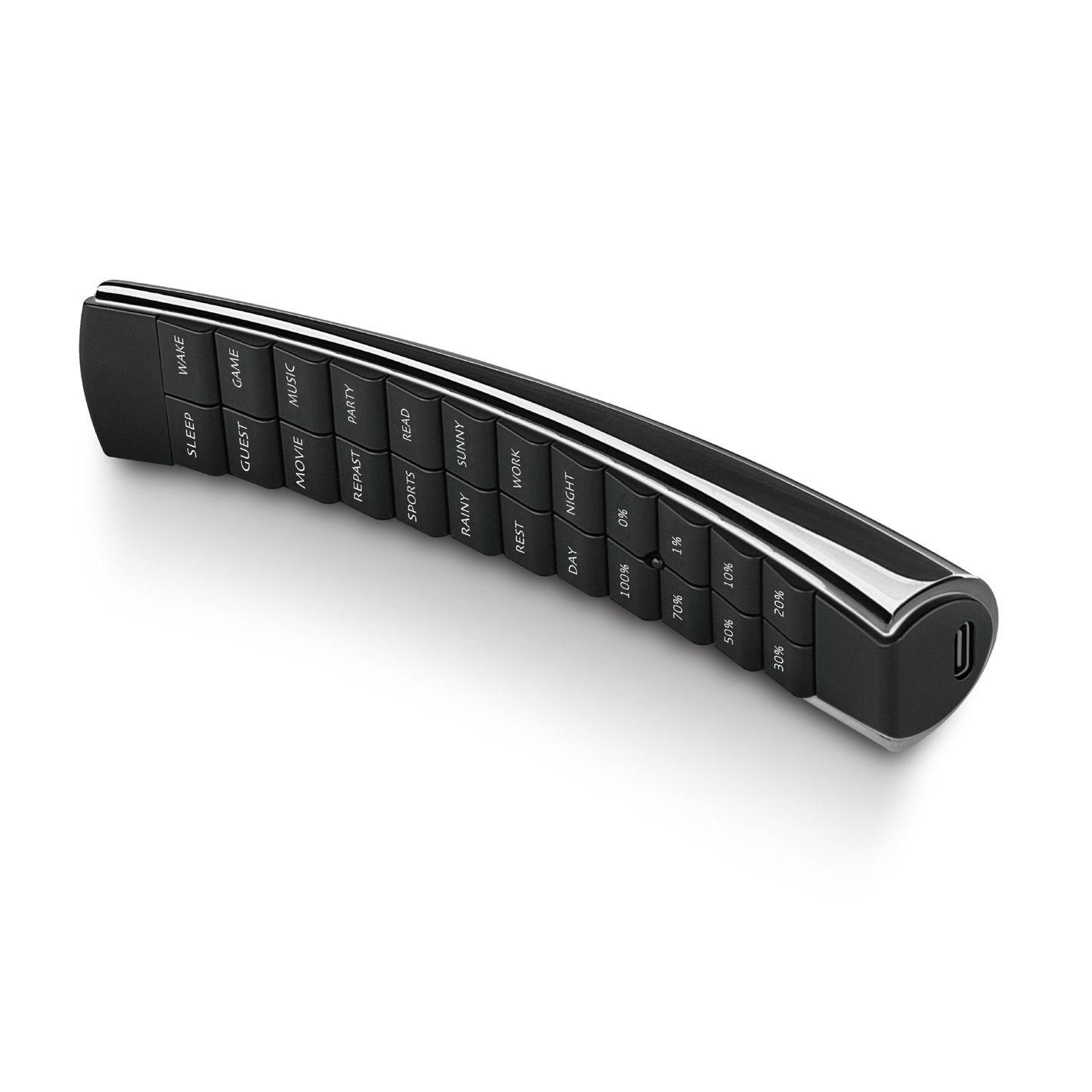How to Keep Digital Door Lock in Good Shape? Top 10 Maintenance Tips!
Just like other smart home products or household appliances, digital door locks require attention when being used. The structure of a digital door lock is quite different from other smart home products, making maintenance a significant concern. Whether you are a beginner or a long-term user of digital door locks, this Moorgenzine article is perfect for you.
Key highlights of this article:
- Regularly check / replace the batteries.
- Avoid mixing different brands of batteries.
- Do not replace only some of the batteries.
- Avoid using water or a wet cloth to clean the digital door lock.
- Regularly clean the fingerprint reader.
- Do not press the door handle while closing the door.
- Ensure that the door is tightly closed.
- Avoid opening the door too wide.
- Avoid slamming the door
- Do not hang anything on the door handle.
#1 Regularly Check/Replace the Batteries
Most digital door locks use 4 - 8 AA batteries. Based on a frequency of opening and closing the door 10 times a day, the battery life can last approximately 10 months to 1 year. However, if the digital door lock has additional features like fingerprint unlocking or facial recognition, it may consume more power and reduce the battery life.
To determine the battery life of your digital door lock at home, it's best to refer to the user manual or user guide provided by the lock's brand. According to the Consumer Council's cases, some digital door locks recommend battery replacement every 6 - 9 months.
If you want to learn more about suitable batteries/cells for digital door locks and their lifespan, you can refer to the article: [digital door lock] What Batteries Should You Choose? How Long Do Batteries Last?
As for regular checks, they are essential to ensure that the batteries do not leak electrolyte. Electrolyte leakage can damage the battery compartment or baseboard of the digital door lock, which would be undesirable and lead to lock malfunction.
#2 Avoid mixing different brands of batteries
As mentioned above, digital door locks typically use 4 - 8 AA batteries. However, sometimes you may not have enough batteries of the same brand at home, leading you to use different brands of batteries for your digital door lock.
While it is not recommended, using well-known branded batteries may be acceptable to some extent. However, using generic or off-brand batteries can pose significant risks. Different battery brands may have slight variations in voltage, and when using a digital door lock, the load may become unevenly distributed among the batteries. This can result in certain batteries draining faster while others remain intact. Since digital door locks typically do not indicate low battery levels for individual batteries, they may continue to operate, causing the depleted batteries to be overdrawn, leading to electrolyte leakage, damage to the battery compartment, or even the circuit board.
Therefore, it is advisable to purchase a sufficient quantity of batteries of the same brand to ensure the durability of your digital door lock.
#3 Do not replace only some of the batteries
The situation of only replacing some batteries is not as common as mixing different brands of batteries, but it still presents the problem of voltage imbalance. Over time, the voltage of old batteries will decrease. If only some of the batteries are replaced, the load will be unevenly distributed, causing the old batteries to deplete faster. This can result in electrolyte leakage, damaging the plastic of the battery compartment and potentially affecting the operation of the circuit board.
Therefore, when replacing batteries, it is necessary to replace the entire set of batteries together to minimize the risk of damaging the digital door lock.
#4 Do not use water or wet cloth to clean the digital door lock
If you want to clean your digital door lock, avoid using water, cleaning agents, or wet cloth. digital door locks are equipped with various electronic components, and since the door handle requires mechanical operation, most digital door locks have unsealed interface areas.
Using cleaning agents can cause corrosive damage to the internal electronic components if they seep into the crevices of the digital door lock. Additionally, water or wet cloth is not recommended either. Apart from the electronic components, digital door locks also have mechanical parts such as the lock core. If water enters the crevices of the digital door lock, it can lead to increased oxidation and rusting of the internal mechanical components.
Therefore, when cleaning the digital door lock, it is best to use a soft, dry cloth. Avoid using a cloth that is too hard, as it may scratch the surface of the digital door lock. This is especially important for features like the Swarovski buttons on the Moorgen T9+ series smart door lock, as any scratches may affect the button's brightness.
#5 Regularly clean the fingerprint reader
If your digital door lock has a fingerprint unlocking feature, it is important to pay attention to this cleaning tip. Our hands come into contact with various surfaces throughout the day, making it easy for dirt, dust, grease, sweat, and other residues to accumulate on the fingerprint reader when you use it daily.
Firstly, using an uncleaned fingerprint reader can pose hygiene issues, especially if multiple family members use the fingerprint reader, as it can increase the risk of bacteria and virus transmission among family members. Secondly, the presence of dirt and grease on the fingerprint reader can reduce its sensitivity, affecting the accuracy of fingerprint recognition algorithms and slowing down the recognition speed. This can make the digital door lock feel less responsive over time.
Therefore, if your digital door lock has a fingerprint unlocking function, it is necessary to regularly clean the fingerprint reader with a soft, dry cloth to maintain its accuracy and sensitivity.
#6 Do not press the door handle when closing the door
Regardless of the design of your digital door lock, whether it's a vertical design or a handle-style design, there will be a door handle. With traditional mechanical locks, we often press the handle to close the door to reduce noise and prevent the latch from being impacted.
When using a digital door lock, especially a handle-style design, you need to slightly adjust your habits. When closing the door, do not press the door handle of the digital door lock; simply pull the door handle gently without pressing it downward. The reason for this is that when you press the door handle downward, the latch will retract slightly, resulting in the door lock not being securely engaged.
Furthermore, the door handle of a digital door lock contains internal mechanical components. Prolonged and forceful pulling of the door handle, combined with the weight of the door, can increase the load on these mechanical components, potentially leading to wear and damage over time.
#7 Ensure that the door is tightly closed
In general, regardless of whether you are using a digital door lock, it is important to ensure that your home's main door is properly closed. However, there is a difference when it comes to digital door locks. Unlike manual mechanical locks, where you can feel if the lock is engaged when you encounter difficulty locking it, digital door locks automatically engage when the door is closed. This means that if the door is not properly closed due to environmental factors such as strong drafts, the lock bolt may not align accurately with the lock hole, causing it to get stuck in the middle position. When the lock bolt gets stuck, it means that the door is not securely locked. Furthermore, frequent instances of the lock bolt getting stuck can lead to deformation or displacement, resulting in increased friction and noise during locking.
Moreover, when the lock bolt gets stuck, it puts additional pressure on the internal mechanics of the digital door lock. This can lead to wear and tear on the internal gears over time, even if the electronic components and batteries are functioning properly. As a result, there is a risk of mechanical failure.
To ensure the longevity of your digital door lock and prevent potential issues, always make sure your home's main door is tightly closed.
#8 Avoid opening the door too wide.
When using a digital door lock, it is important to pay attention to the extent to which the main door of your home opens and the trajectory it follows. Typically, the main door opens inward, towards the side with a wall. Since digital door locks protrude when installed, opening the door too wide can cause the lock to collide with the wall.
Firstly, this can leave marks on the wall, and secondly, the digital door lock can sustain a strong impact. This can result in surface damage to the lock, or in more severe cases, the mechanical or internal components of the lock may shift, causing operational issues. Continuous collisions can significantly increase the risk of damaging the digital door lock over time.
#9 Avoid slamming the door
Whether you are using a digital door lock or a mechanical lock, it is generally not advisable to slam the door. However, when using a digital door lock, slamming the door is an absolute taboo! Slamming the door with force when using a digital door lock can generate a significant impact, which can displace or loosen the lock's mechanical components, leading to an unsmooth operation of the lock's core.
Moreover, the internal electronic components of a digital door lock are highly delicate. If the lock has additional recognition features such as facial recognition or fingerprint recognition, the internal electronic components become even more complex. Frequent vibrations and oscillations can potentially cause these features to malfunction.
If a digital door lock is subjected to frequent vibrations, it is similar to repeatedly dropping your smartphone on the ground. You wouldn't expect your phone to remain intact and function properly under such circumstances, right?
#10 Avoid hanging things on the door handle
It is quite common to arrive home with bags in your hands and temporarily hang one or some of them, or even your handbag, on the door latch of a digital door lock before attending to them. Alternatively, you may have certain items that you carry with you every day and hang them on the latch of the digital door lock inside your home to ensure you don't forget them, which is a convenient and effective method.
However, when using a digital door lock, it is recommended to break the habit of hanging things on the door latch. The reason is simple: digital door locks operate through a combination of electronics and mechanics. Prolonged pressure on the door latch can gradually cause it to shift. Firstly, this affects the smooth rotation or movement of the latch when opening the door. Secondly, when the latch shifts, there is a chance of poor contact between electronic components and mechanical connectors, which can prevent the digital door lock from functioning properly or make it work intermittently.
Therefore, the purpose of the door latch is to open the door. If you need to hang something, it is better to install a small hook or reserve a designated space inside the house near the main door.
After reading this article from Moorgenzine, I believe you will be able to take good care of your digital door lock and make it more durable. If you have any questions about smart door locks, feel free to contact Moorgen at any time. Additionally, if you would like to experience firsthand the lifestyle enhancements brought by smart door locks, you can visit Moorgen's showroom located in North Point, Hong Kong, and experience Real Smart Home.



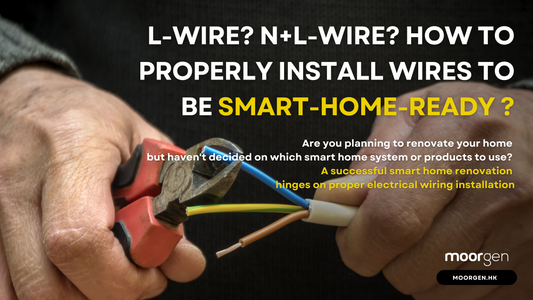

![[Smart Living] How to Choose a Smart Power Strip? Swift Transform Your Home into a Smart Home!](http://moorgen.hk/cdn/shop/articles/blog_cover_moorgen_how_to_choose_smart_power_strip.png?v=1728137093&width=533)
![[Smart Living] How to Choose LED Bulbs? Which Ones Are the Most Energy-Efficient?](http://moorgen.hk/cdn/shop/articles/blog_cover_moorgen_how_to_choose_led_bulbs.png?v=1728136975&width=533)
![[Smart Living] How to Choose an Instant Hot Water Dispenser and Use It Efficiently?](http://moorgen.hk/cdn/shop/articles/blog_cover_moorgen_how_to_choose_instant_hot_water_dispenser.png?v=1728136837&width=533)
![[Smart Living] 5 Energy-Saving Tips for Electric Kettles](http://moorgen.hk/cdn/shop/articles/blog_cover_moorgen_energy_saving_tips_electric_kettles.png?v=1728136710&width=533)