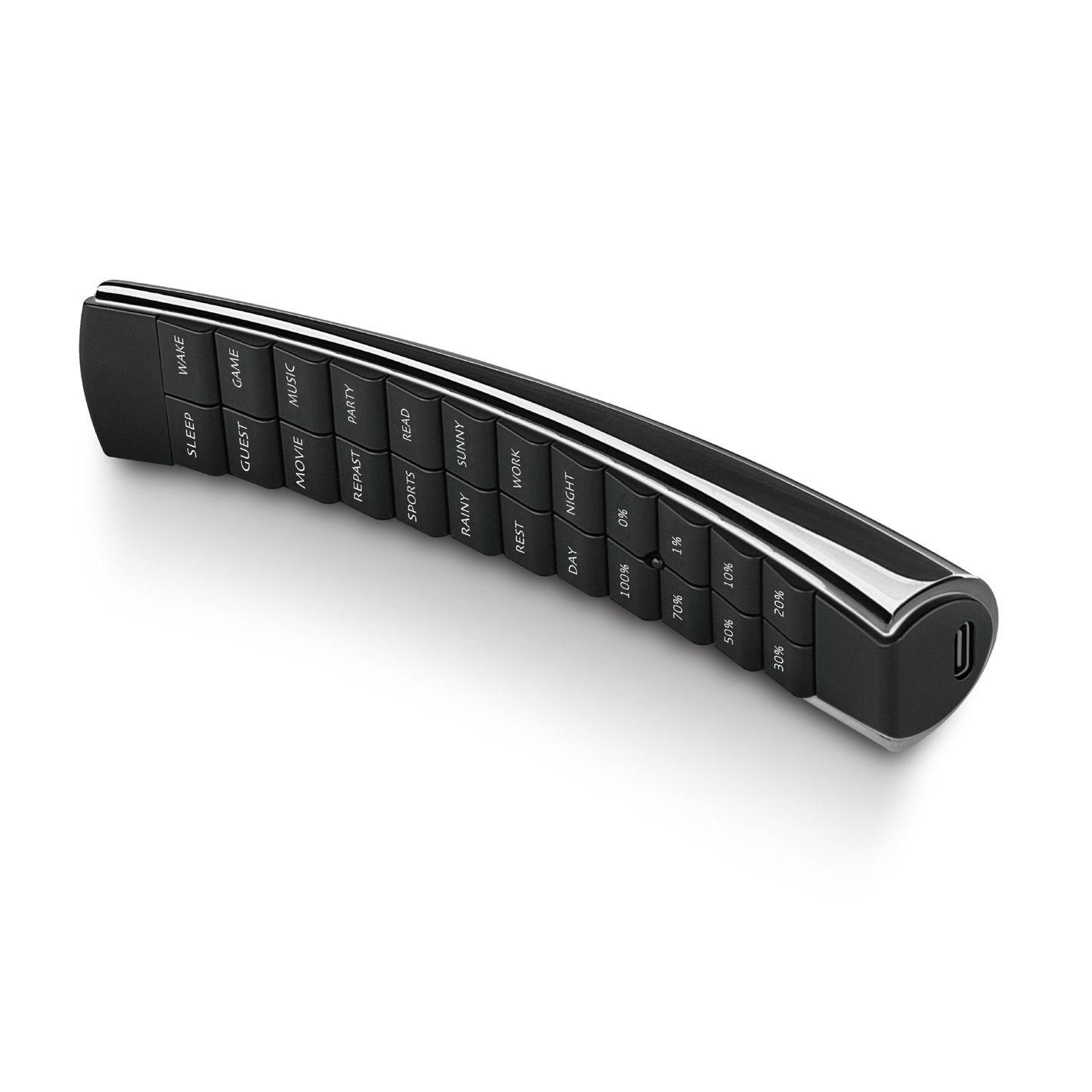How to Effectively Clean and Maintain Your Smart Toilet?
A smart toilet can revolutionize your bathroom experience, bringing comfort and convenience to your daily routine. Despite having self-cleaning features, it's crucial to know how to properly clean and maintain your smart toilet to ensure its longevity and optimal performance.
Key Points of This Article:
- Maintenance Tip #1: Understand if you can wash with water directly
- Maintenance Tip #2: Use neutral cleaning agents
- Maintenance Tip #3: Daily care tips
- Cleaning Tip #1: Main unit - Seat, base, and gaps
- Cleaning Tip #2: Spray rod and nozzle
- Smart Toilet - Common issues
Maintenance Tip #1: Understand if You Can Wash with Water Directly
The first step in maintenance is to understand the waterproof rating of your smart toilet. When purchasing, check the waterproof level. If it’s IPX5 or higher, you can wash it directly with water, but avoid high-pressure water jets. For models with IPX4 or lower, it's best to clean with a damp cloth. When using water to clean, turn off the power and use a soft-bristle brush for gentle cleaning.
Maintenance Tip #2: Use Neutral Cleaning Agents
Generally, you can clean the surface of the smart toilet with a damp cloth. For stubborn stains, use a neutral cleaning agent. Avoid using abrasive powders or strong acidic/alkaline detergents as these can damage the surface, making it unsightly and more prone to stains in the future.
Cleaning Tip #1: Main Unit - Seat, Base, and Gaps
Cleaning the toilet seat, base, and other gaps of a smart toilet can be challenging. For integrated smart toilets, it’s best to have a professional disassemble it for thorough cleaning. For detachable smart toilet seats, the process is simpler. Remove the seat and clean it with a soft cotton cloth, then let it air dry before reinstalling.
For the inner edges of the toilet, which can easily accumulate dirt, lift the seat and apply toilet cleaner around the edges and the outlet. Let it sit for a few minutes, then scrub with a soft brush for a thorough clean. Always shorten the cleaning time when using cleaning agents to prevent any residue from causing malfunctions.
Suggested cleaning order: Main unit, nozzle, seat, and lid gaps.
Cleaning Tip #2: Spray Rod and Nozzle
Most smart toilets come with an automatic nozzle cleaning feature, but some do not. In such cases, manual cleaning is necessary. Always turn off the power to avoid electric shock and gently clean the nozzle with a soft-bristle toothbrush. Avoid forcibly pulling or bending the nozzle to prevent damage. It's also recommended to use water or cleaning agents to avoid dry scrubbing, which can cause wear and tear or leave residues.
Smart Toilet - Common Issues
Even with proper maintenance, smart toilets can encounter issues over time. Common problems include no water from the nozzle or weakened water flow. Check if the water valve is open and ensure the water pipe is not kinked.
For issues like water flow or seat heating malfunction, check if the toilet is in standby or energy-saving mode. Switching to normal mode should activate these features. If the remote control is not working, it might just need a battery replacement.
Conclusion
By following these tips, you can maintain your smart toilet in top condition, ensuring it serves you well for years to come. If you have any questions about smart home devices, feel free to contact Moorgen for more information. Additionally, you can visit Moorgen’s showroom in North Point, Hong Kong, to experience the benefits of smart home technology firsthand.


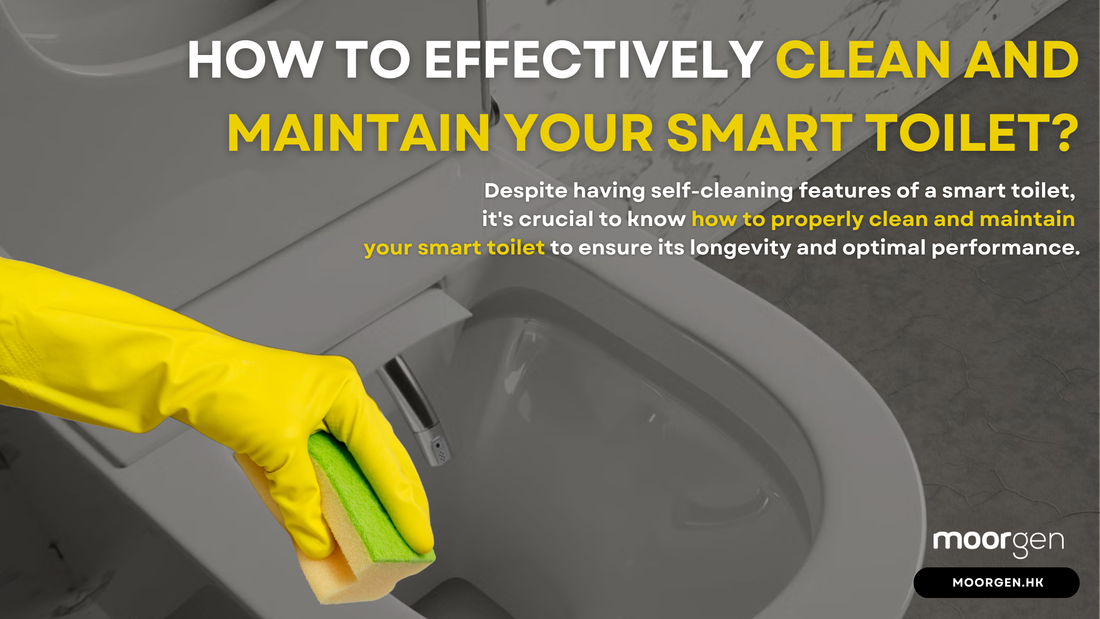
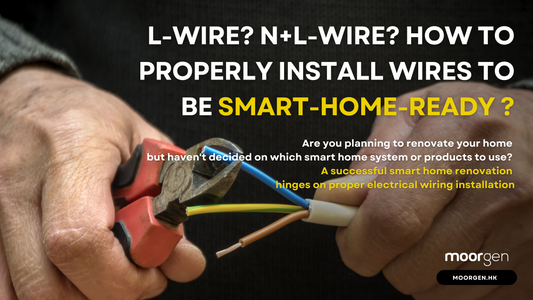

![[Smart Living] How to Choose a Smart Power Strip? Swift Transform Your Home into a Smart Home!](http://moorgen.hk/cdn/shop/articles/blog_cover_moorgen_how_to_choose_smart_power_strip.png?v=1728137093&width=533)
![[Smart Living] How to Choose LED Bulbs? Which Ones Are the Most Energy-Efficient?](http://moorgen.hk/cdn/shop/articles/blog_cover_moorgen_how_to_choose_led_bulbs.png?v=1728136975&width=533)
![[Smart Living] How to Choose an Instant Hot Water Dispenser and Use It Efficiently?](http://moorgen.hk/cdn/shop/articles/blog_cover_moorgen_how_to_choose_instant_hot_water_dispenser.png?v=1728136837&width=533)
![[Smart Living] 5 Energy-Saving Tips for Electric Kettles](http://moorgen.hk/cdn/shop/articles/blog_cover_moorgen_energy_saving_tips_electric_kettles.png?v=1728136710&width=533)